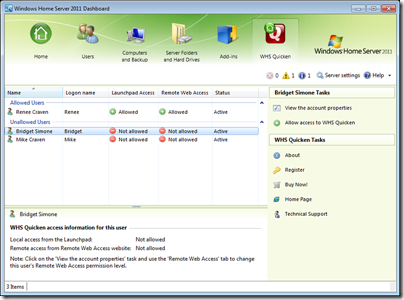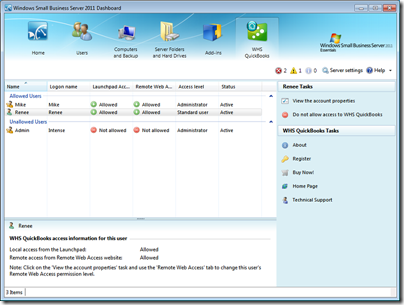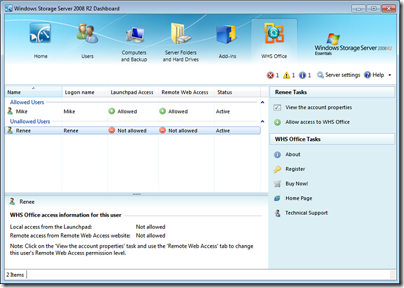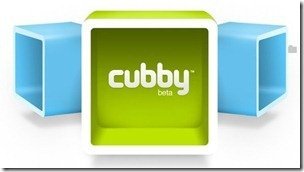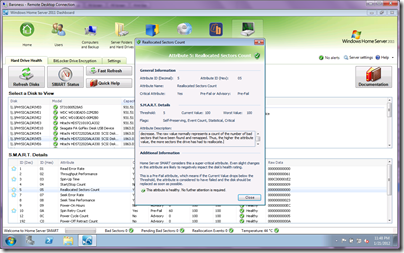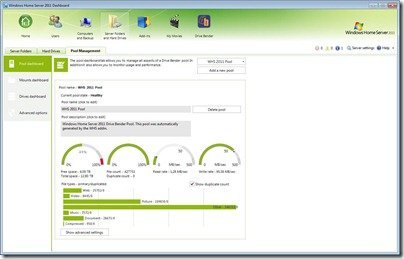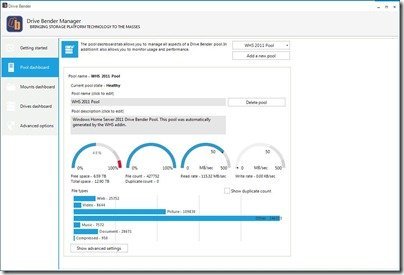By
Philip Churchill on April 22nd, 2012
Mike Craven (also known as the Office Maven released WHS Outlook 2011 2 weeks ago and has now released WHS Office 2011.
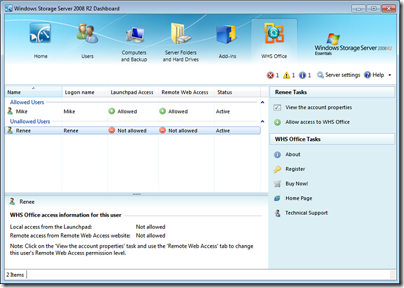
WHS Office 2011 is a complete rewrite, of the WHS Office for WHS V1 add-in that provides individual user-level access to each of the Microsoft Office applications (Access, Excel, Lync, OneNote, Outlook, PowerPoint, Publisher, Word, and the Microsoft Office Picture Manager) from your Windows Server Solutions server.
This new add-in works on Windows Home Server 2011, Windows Small Business Server 2011 Essentials, and Windows Storage Server 2008 R2 Essentials.
WHS Office 2011 can run a server-installed copy of each of the Microsoft Office applications from any computer just as if they were running directly on the local computer. Each application runs in its own fully resizable window with its own entry in the taskbar. Its popup windows are redirected to the local desktop, its notification area icons (if any) appear in the local computer’s notification area, and the local computer’s drives and printers can be redirected to it; making a completely seamless “Office” experience for your end-users.
With WHS Office 2011, a single server-side installation of Microsoft Office can be shared by up to 10 computers on your network (up to 25 for WSBS and WSS). Saving you money as well as providing each of your users with full access to their very own instance of the individual Microsoft Office applications locally, from their network-attached computer, or remotely from anywhere in the world using the server’s built-in Remote Web Access website.
A fully functional 21 day evaluation copy is available after which WHS Office 2011 will cost you $49.99 or $39.99 if upgrading from the previous add-in.
More details are available from here.