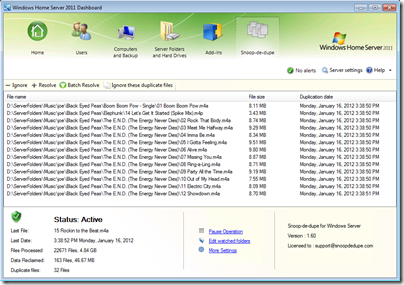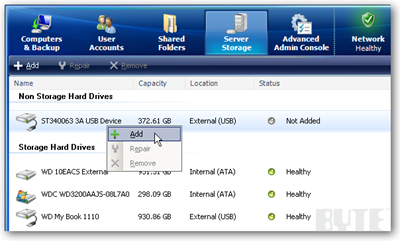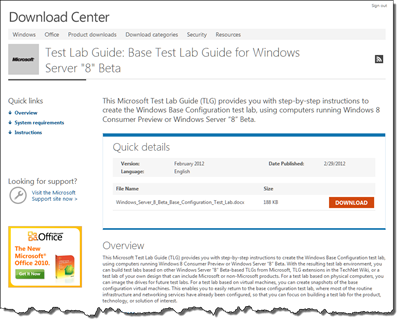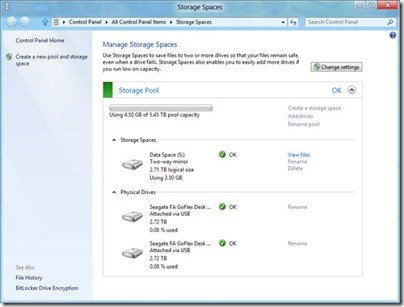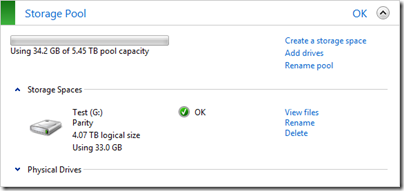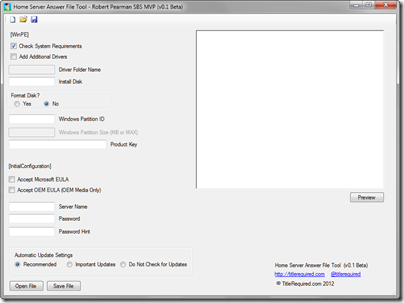Add-In: Snoop-de-dupe v1.75
The add-in Snoop-de-dupe has been updated to version 1.75.
Snoop-de-dupe will automatically scan your server storage in real-time and display duplicate files allowing you to either delete, ignore/keep , or replace the duplicate files with a hard-link (available in WHS/SBS 2011 only).
Change log for version 1.75:
New Features:
- Updated the Batch Resolve dialog to allow batch processing of simultaneous "Set As Original" operations (e.g. You can now select multiple duplicate files(by holding down the shift or control key and then select "Set As Original" to reset any number of duplicate files as the original duplicate file)
- Updated layout for German localization
Enhancements :
- Improved load-time within the WHS Dashboard/Console
- Fixed compatibility issues with WHS systems with older versions of the Microsoft C Run Time Library
- Minor bug and usability issues
This latest release is free for existing users, who can download directly from the snoop-de-dupe add-in (select More Settings | Check for Software Updates).
For new users a 15 day free trial is available after which the add-in will cost you $14.99
More information on Snoop-de-dupe can be found here.