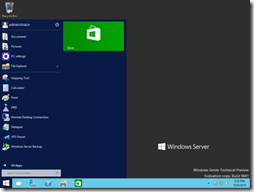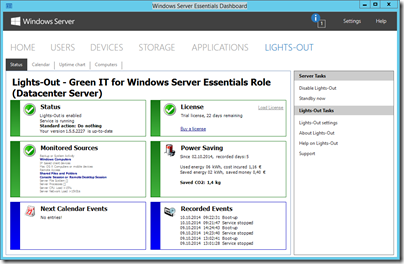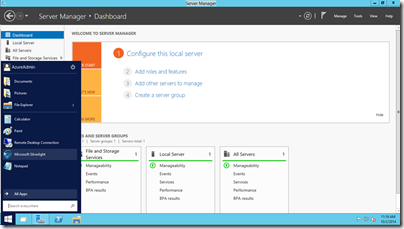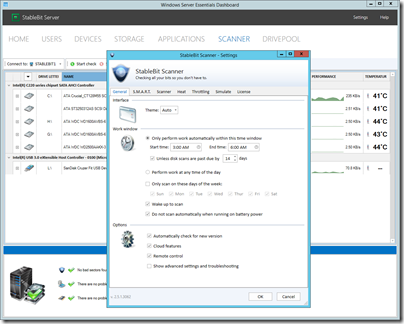Audiophile Optimizer Makes Your Server Sound Like a High-End Audio Computer
Audiophile Optimizer is software for Windows Server 2012 R2 to make your server sound like a high-end audio computer enabling to experience analog-like sound as you have never heard it before on a computer based audio system.
Windows Server 2012 R2 and Audiophile Optimizer works very well together with JRiver Media Center, JPLAY, Foobar2000, MQn Player, Spotify, Qobuz, WiMP, Logitech Media Server, Acourate Convolver, dBpoweramp and many others.
Sound Quality:
- Analog sound quality rarely heard before on computer audio systems
- Bigger soundstage, holographic imaging, more 3D-effect
- Very well defined bass, deeper and more powerful
- Lifelike, fluid and very precise sound reproduction
- Natural air, timbre and image density
- Ability to fine-tune the final sound presentation (through Sound
- Signatures and Digital-Filter modes) to achieve outstanding balance
- Sound Signatures and Digital-Filter modes are 100% bit perfect
- Minimizes harshness in digital sound
- Very low noise floor / blacker backgrounds
Features:
- World’s first solution to offer Kernel-Streaming (for x86 & x64 Media Players) in Windows Server 2012/R2 core mode
- Express mode for beginners and Advanced mode for experts
- ServiceTool to easily switch between GUI/minimal/core mode, Configure Autologon, Shell Replacement, System Information
- Doesn’t need JPLAY, but works exceptionally well with it
- Works on single box systems and Dual-PC setups
- WASAPI support in minimal server and GUI edition
- ASIO support in GUI, minimal-server and core edition
- No additional processes or tasks running on your system
- Enables JRiver Media Center, Foobar2000 and many other x86-players under Windows Server 2012 in core mode
- PCM, DoP, DSD, Multichannel DSD, all file formats supported
Feature Details:
- 300+ optimizations with focus on the best music reproduction possible
- Disable unnecessary system services and drivers
- Optimization of your hard drive and file system
- Optimization of USB & PCIe power management
- Optimized power and performance settings
- Optimized CPU and memory management
- Optimization of task & IRQ priorities
- Optimization of TCP/IP protocol
- WASAPI/MMCSS optimization
- USB Optimization
- Additional registry tuning
- Optimization of GUI settings
Priced at €100, a 14 day trial is available and a 53 page PDF guide to get you setup and configured.
More information on Audiophile Optimizer including 7 videos can be found here.