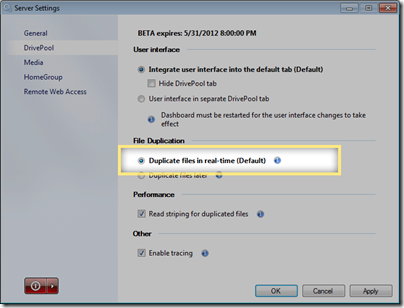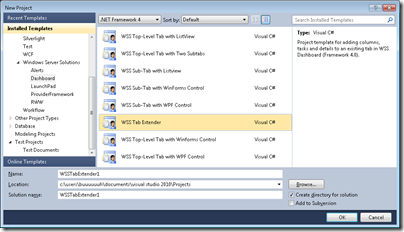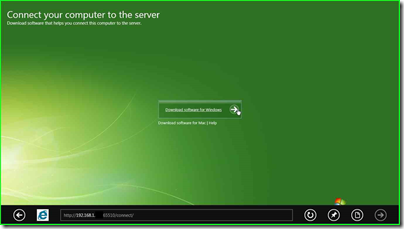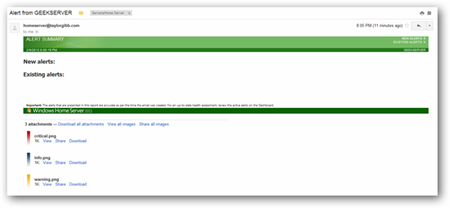By
Philip Churchill on February 21st, 2012
G. WadeTech has been working on a couple of add-ins for WHS 2011 and on of them will allow users to run a variety of applications on the WHS from the client using Remote Desktop Services as the Dashboard does today. The first application to be packaged is Resource Monitor.

Here are more details:
The plan would that you would install this add-in and a new icon would show in the launchpad and be called Resource Monitor. When you click on this new icon Resource Monitor would open on the client (current machine you are on) and the ResourceMonitor.exe would open over Remote Desktop Services.
Here is the current list of default applications that are available to have a Remote App created for:
Calculator
Character Map
Connect to a Projector
Create a System Repair Disc
Dashboard
Dashboard (Safe mode)
Data Sources (ODBC)
Default Programs
Disk Cleanup
Disk Defragmenter
Internet Information Services (IIS) Manager
iSCSI Initiator
Paint
Remote Desktop Connection
Resource Monitor
Security Configuration Wizard
Snipping Tool
Sound Recorder
Storage Explorer
Sync Center
System Configuration
System Information
Windows Live ID
Windows Media Player
Windows Memory Diagnostic
Windows PowerShell
Windows PowerShell (x86)
Windows PowerShell Modules
Windows Update
WordPad
I am pretty sure that any other *.exe that is installed on the WHS2011 server can be made into a Remote Application as well… I will do some checking into that and possible make a second add-in after I complete and roll-out my first.
Are there applications that you would like to see using this functionality? If so let us know below in the comments and we will pass them on to the developer?