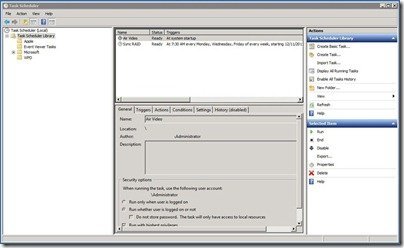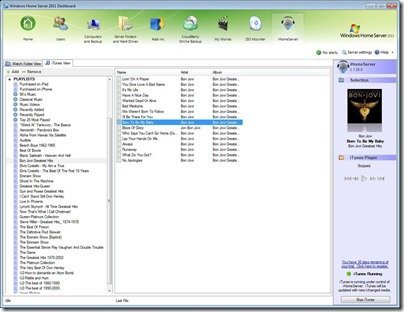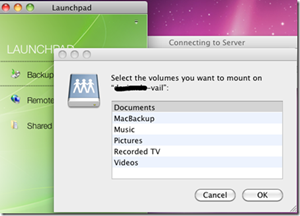By
Philip Churchill on February 08th, 2012
The add-in Download Home Server Status has been updated to version 3.02
Home Server Status, is a program that shows the status of your Windows Home Server 2011. It allows at a quick glance to see if your server is connected to the network, if a backup is running, was successful, or unsuccessful on any client machine. It will even send status alerts to email or push notifications to your mobile device.

Here’s what’s new in this latest release:
- Fixed: Small bugs.
- Fixed: SMTP bug when backups are running, cancelled, etc.
- New: Improved settings page with tabbed pages for additional functionality
- New: Ability to enable iOS alerts via Prowl for iPhone, iPad, and iPod
- New: Ability to enable SMTP and UDP network backup alerts
- New: Network Backup Log for all those running HSS on your network
- New: Ability to detect Windows shut down, restart, and logoff during a backup
- New: Automatic checking, download, and installion of updates
- Updated: Less resource intensive
Home Server Status is available as a 14 day trial. After your trial, a one-time payment of $6.95 will gain you a license for all computers, up to 10, connected to your Windows Home Server 2011.
More information is available from here.