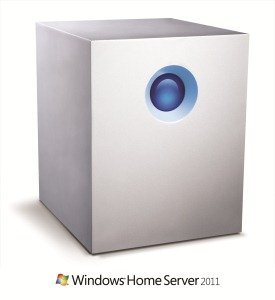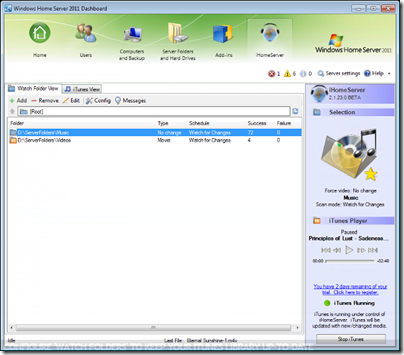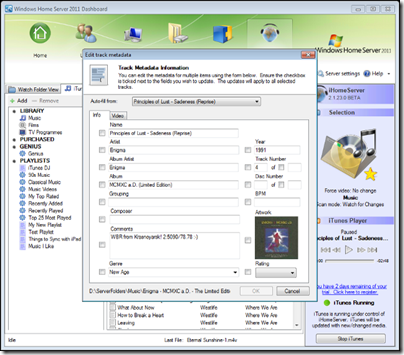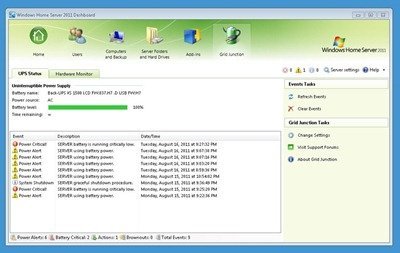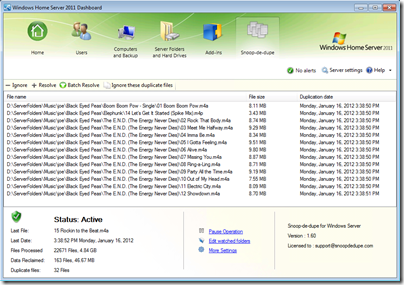In a press release Lacie say that both units run a 1.6GHz Intel 64-bit Atom processor and come complete with 2GB of RAM. The Windows Storage Server 2008 R2 Essentials offering in the form of the LaCie 5big Office+ is available in 2 configurations. The one single 2TB hard drive model (9000201) will cost $749 whilst a massive 10TB model comprising 5 hard drives (9000203) will cost $1,499. The more exciting (for us) WHS 2011 driven LaCie 5big Office unit is available in a single 2TB hard drive configuration (9000200) costing $599.
LaCie Announces 5big Office Series –
Essential Backup Solutions for Small Offices
Today LaCie announced the 5big Office Series, its latest five-bay network attached storage solutions. With easy setup, collaboration and total data protection, the 5big Office Series is a solid long-term investment for any small businesses. They feature the industry-trusted Windows® Server operating systems and a powerful Intel® Atom™ processor.
POWERED BY WINDOWS
The 5big Office Series, powered by Windows Home Server 2011, is perfect for backing up as many as 10 PCs. The 5big Office+, powered by Windows Storage Server 2008 R2 Essentials, backs up as many as 25. Get up and running in a flash on either system with a straightforward setup process and a familiar Windows environment. The 5big Office Series helps business groups collaborate like no comparable NAS.
NO-COMPROMISE HARDWARE
With the 5big Office Series, LaCie made no compromise on hardware. The 1.6GHz Intel® 64-bit Atom™ processor and 2GB of RAM enables maximum simultaneous data access and backups for all employees. Additionally, the 5big Office Series’ efficient cooling system protects internal components, ensuring long-term reliability.
OPTIMIZED DATA USAGE
The single-drive version allows users to add additional drives, as needed, for up to 10TB of total capacity. It reduces the initial investment and assures a long-term solution. What’s more, its PC backup data deduplication only backs up a single instance of redundant data. This optimizes storage space as well as increases backup speed.
5BIG OFFICE+: INTEGRATE MULTIPLE OFFICES
The 5big Office+ offers all the features of the 5big Office, but brings powerful tools – including DFS-R/N – for integration with offsite servers. IT managers can centralize and consolidate data, even when it’s spread across multiple geographic locations. The 5big Office+ also features Windows domain/Active Directory support, a faster dual-core processor, dual Ethernet links, and can back up more PCs.
ADDITIONAL 5BIG OFFICE SERIES FEATURES:
• Complete Data Protection: Automated backups of office computers make complete data protection easy.
• Disaster Recovery: Restore a file or even a complete workstation operating system using a simple wizard. The 5big Office Series also supports secure RAID 1 and RAID 5 modes for automatic, hardware-level protection.
• Offsite Protection: For an additional level of data protection, the user can also back up data to an offsite location with NAS-to-DAS backup, NAS-to-NAS backup or Wuala, LaCie’s Secure Cloud Storage service.
• Employee Collaboration: The system can serve files to any operating system – PC, Mac, or Linux – on the network.
• Wuala Secure Cloud Storage: The product comes with a 100GB of trial Wuala Secure Cloud Storage that lets users store and back up files online and access them from anywhere.
• Centralized Monitoring: Control RAID, users, or monitor backup status in the blink of an eye.
HELP WHEN YOU NEED IT
The LaCie 5big Office Series is protected by a three-year limited warranty that includes comprehensive, complimentary web-based resources, expert in-house technical support, and worldwide repair/replacement coverage. Advance Care Option can also be purchased. For details, see www.lacie.com/warranty.
AVAILABILITY
The LaCie 5big Office is available in single-disk 2TB capacity and the 5big Office+ is available in single-disk 2TB or five-disk 10TB capacities through the LaCie Online Store and LaCie Storage Partners starting at $749.00. For more information, visit www.lacie.com.
ABOUT LACIE
With operations in the Americas, Europe and Asia, LaCie is the leading manufacturer of storage devices for PC, Apple® and Linux. LaCie has differentiated itself through sleek design and remarkable technical performance. Find out more about our products at www.lacie.com.
This is excellent news for Windows Home Server 2011 users as it now has a major OEM delivering hardware for the platform.