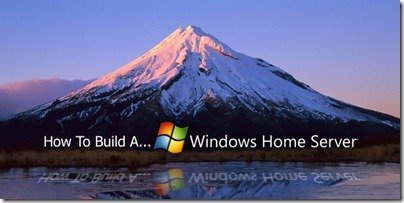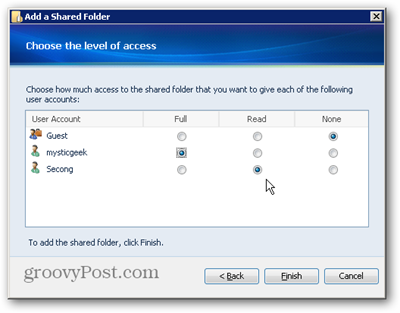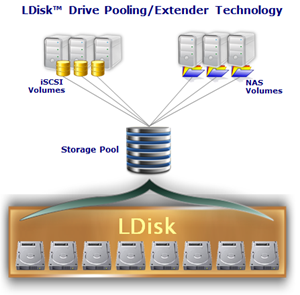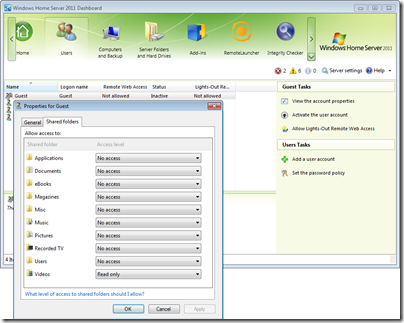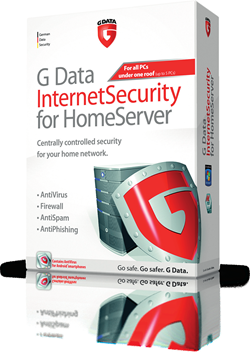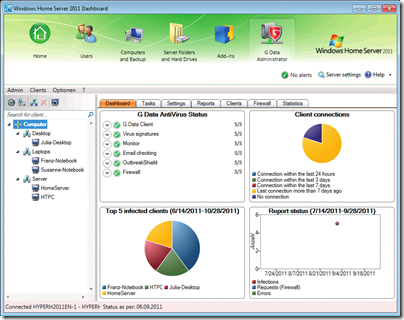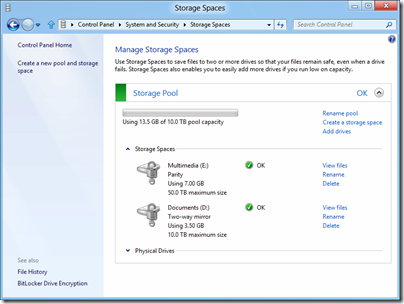Proxure today announced that their online backup service KeepVault has been acquired by AuthenTec a leading provider of mobile and network security.
AuthenTec Acquires Proxure to Enhance Security Offerings for Consumers, Small Businesses
MELBOURNE, Fla., January 9, 2012 – AuthenTec (NASDAQ: AUTH), a leading provider of mobile and network security, today announced that it has acquired the assets of Proxure, Inc., a provider of syncing and cloud-based storage services for PCs and mobile devices. AuthenTec has acquired all of the assets of Proxure, including all software products and intellectual property. Proxure’s portfolio, which includes its popular KeepVault secure backup service and KeepSync software which synchronizes a user’s identity across multiple devices, will become part of AuthenTec’s Software and eCommerce portfolio and will also be incorporated into future product offerings. Financial terms of the transaction were not disclosed.
“The addition of Proxure’s KeepVault and KeepSync products further expands the AuthenTec portfolio of convenient security and identity management solutions for consumers and small businesses,” said Tom Aebli, Vice President of Software and eCommerce for AuthenTec. “This strategic acquisition allows AuthenTec to offer both local and cloud-based identity management solutions in conjunction with our TrueSuite® Software and Eikon™ family of USB fingerprint readers. By combining cloud-storage solutions from Proxure with effortless personal security of AuthenTec’s fingerprint sensors, AuthenTec will be uniquely positioned to offer online backup and identity sync solutions across tablets, laptops and smartphones with the simple swipe of a finger.”
“We look forward to building on Proxure’s product offerings, both direct to consumers and for electronics OEMs, now as part of AuthenTec,” said Andreas Benamou, CEO of Proxure. “Proxure’s products are a great strategic fit for AuthenTec, which continues to expand its mobile and network security portfolio. Now, as part of AuthenTec, we will be able to leverage the AuthenTec product portfolio, strong customer relationships and mobile and network security focus for a unique solution offering.”
Proxure was founded in 2005 by consumer software experts from Roxio, Sonic, and VERITAS. The Company’s single goal was to create innovative user-friendly software to better connect today’s digital lifestyles. Proxure helps enables users to enjoy a converged digital life across a broad range of devices from personal computers to mobile phones and more.
AuthenTec’s software and eCommerce offering includes identity management software that helps people better manage their digital identities and online social networking, USB fingerprint readers for one-touch security that can easily be added to a notebook or desktop PC, and PC and mobile applications that enhance security and the user experience.
To recognize the addition of Proxure to AuthenTec, during the month of January the AuthenTec Web store is offering a free Eikon fingerprint reader for anyone purchasing a one-year agreement for Proxure’s KeepVault online backup service. By combining the Eikon Fingerprint Reader with the KeepVault product, consumers will enjoy single swipe access to their cloud-stored data — the first of a kind offering to protect personal data storage in the cloud with a single finger swipe. To sign up for KeepVault and obtain a free AuthenTec Eikon reader, visit store.authentec.com.
About AuthenTec
AuthenTec is a leading provider of mobile and network security. The Company’s diverse product and technology offering helps protect individuals and organizations through secure networking, content and data protection, access control and strong fingerprint security on PCs and mobile devices. AuthenTec encryption technology, fingerprint sensors and identity management software are deployed by the leading mobile device, networking and computing companies, content and service providers, and governments worldwide. AuthenTec’s products and technologies provide security on hundreds of millions of devices, and the Company has shipped more than 100 million fingerprint sensors for integration in a wide range of portable electronics including over 15 million mobile phones. Top tier customers include Alcatel-Lucent, Cisco, Fujitsu, HBO, HP, Lenovo, LG, Motorola, Nokia, Orange, Samsung, Sky, and Texas Instruments. Learn more at authentec.com or follow us on twitter.com/authentecnews.
Throughout January when you sign up to KeepVault for 1 year AuthenTec are offering a free Eikon fingerprint reader valued at $25