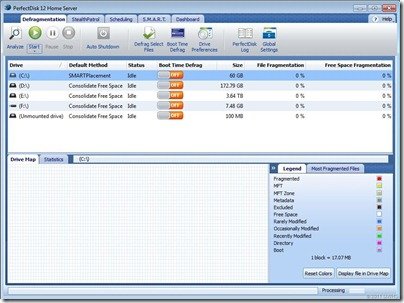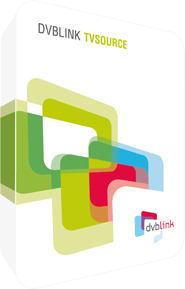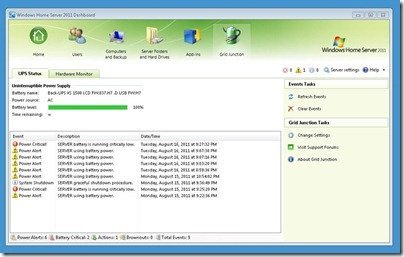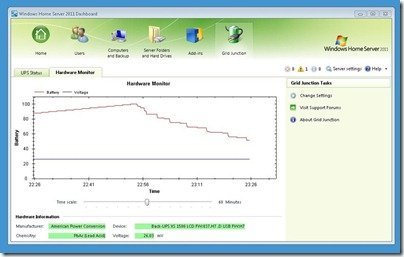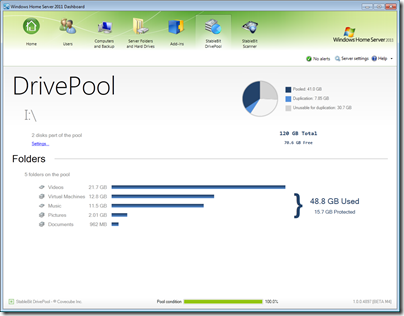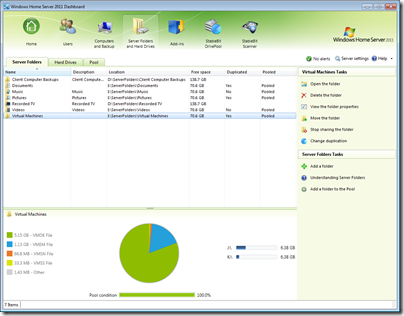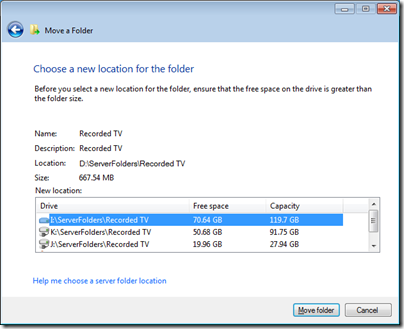By
Philip Churchill on December 14th, 2011
PerfectDisk for WHS users has had an update.
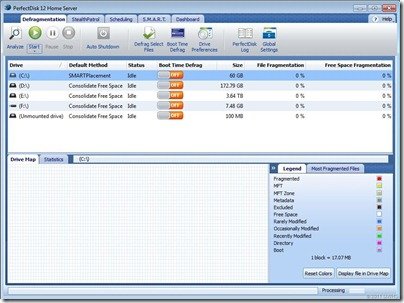
Version 12.5 includes enhancements to OptiWrite that provide up to a 20% improvement in OptiWrite performance, as well as bug fixes.
The Pro version for home consumers now includes the Space Management features that recover disk space, giving your system the most free space possible to run at peak performance
Space Management Features:
- Duplicates Finder: Recovers disk space by detecting and removing duplicate files such as text documents, pictures, music, and videos.
- Recycler: Purges the Recycle bin and removes temporary files so that your drive remains clutter free.
- Space Reports: View a graphical and statistical report of file usage and allocation.
The business version of PD Pro 12.5 also has peer-to-peer remote capability:
- Remote Control: allows users to take control of any client running on a remote computer with the power to access features normally only accessible via a local client.
- Remote Management: allows users to make on-the-fly changes to client configurations and behaviors without the need to use Remote Desktop.
- Console Integration: supports direct connections to remote clients via the PerfectDisk Enterprise Console.
PerfectDisk 12.5 is free to all licensed PerfectDisk 12 users, even if you are not on Support & Upgrade Protection.
More details on PerfectDisk Home Server is available from here.