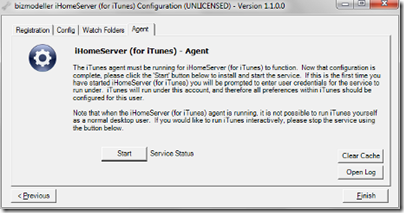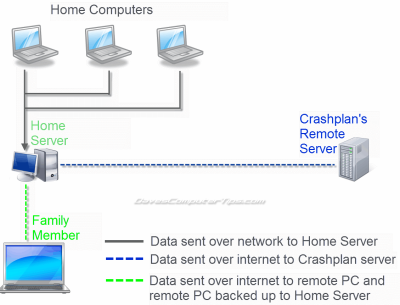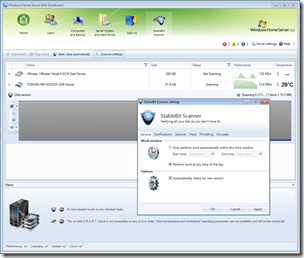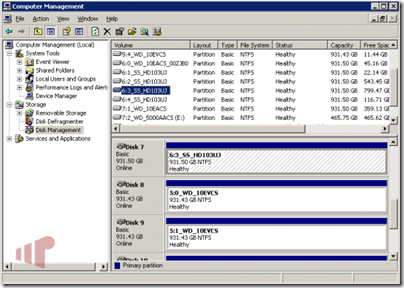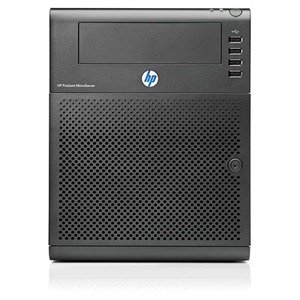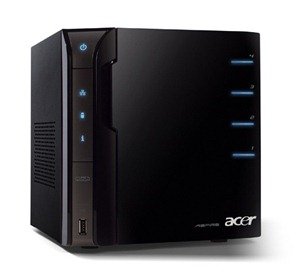iHomeServer for iTunes
iHomeServer for iTunes is an application that runs iTunes as a service on Windows Home Server both v1 and WHS 2011.
iTunes normally runs as a desktop application which requires you to be logged into your desktop at all times in order to play music or video remotely. Many people are now using Home Sharing to share a single iTunes music/video library with other iTunes clients, however, most know the frustration of trying to keep the iTunes always open on your computer.
There’s nothing more annoying than trying to stream music to your iPhone or iPad only to find that iTunes isn’t running, or worse still has crashed, on your computer! What’s the point of having all of your media centralised if you can’t access it?
Enter iHomeServer for iTunes! iHomeServer for iTunes installs an agent on top of a normal iTunes installation and runs iTunes in the background as a service.
iHomeServer now support iTunes 10.5 so new features such as Wifi sync and iCloud purchase synchronisation are also available to your iTunes Media Server!
iHomeServer is available as a free 30 day trial after which it will cost you $30
More information is available from here.