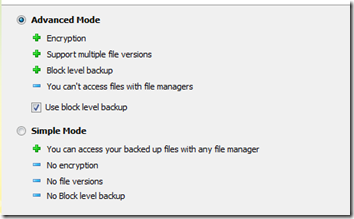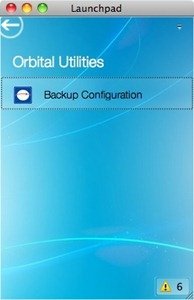Tranquil PC Riley Server
Since July this year Tranquil PC has been preparing the next generation Windows Home server appliance.
Known as the "Riley" series of servers, they will include the following features:
- Processor units powered by Intel dual core Atom, or i3/i5 processors
- Processor units include two 2.5” HDD bays to provide server OS drive and server backup drive
- Storage units provide RAID0, 1, 5 or 10 (default 5) optimisation across the 4x internal 3.5” HDD bays
- Multiple storage units can connect to the processor units (depending on processor model)
- 100% fan less operation
- Near silent operation (processor <3.5dBA, storage <6dBA)
- Low power consumption
- Single piece construction, without vents or any joints
- Optimised for ‘living space’, visually and acoustically desirable
- 3 year limited warranty
- Designed and manufactured in UK
Details on pricing and availability is to be announced