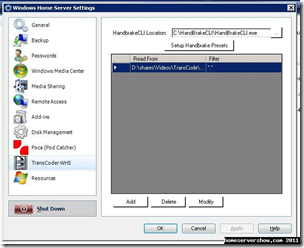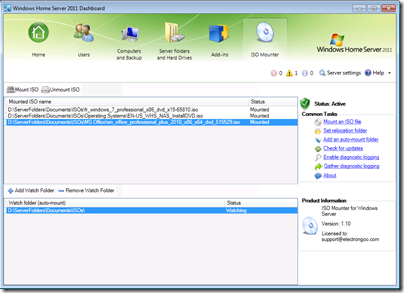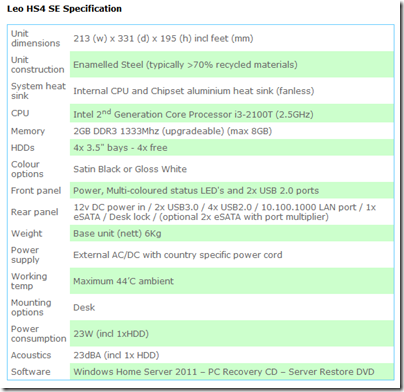By
Philip Churchill on November 08th, 2011
Paul Thurrott’s Supersite for Windows has a comprehensive preview of Windows Server 8.
And why is this of interest for Windows Home Server users you may ask?
The next version of Home Server will be based on this core operating system and Paul wrote about the following features which will be of interest to Windows Home Server users:
Microsoft’s little lamented Windows Home Server product shipped with at least one major conceptual innovation: Via its Drive Extender technologies, users could ignore drive letters and pool local disk storage, accessing it as a single entity. Furthermore, Drive Extender offered a simple take on RAID’s data redundancy functionality by duplicating all files on a second physical disk.
Drive Extender was a good idea, but the implementation wasn’t exactly enterprise-ready. And after testing this technology on its new-generation small business servers, Microsoft discovered it wasn’t compatible with many server apps and didn’t work reliably. So it was scrapped, to the chagrin of WHS fans, many of whom have ignored the second-generation (and Drive Extender-less) WHS 2011 release.
But there was a reason behind this madness: Over in the core Server group, Microsoft engineers were working on storage innovations of their own. And while these changes may seem similar to Drive Extender conceptually, they are better and more reliably implemented. (There are other storage advances in Server 8, of course.)
NTFS has been updated, of course, and can now heal itself through a new File System Checker that can scan and repair online with minimal downtime. (You can also schedule repairs for those more prickly cases.) Check Disk (CHDDSK) corruption fixing has been dramatically improved, too, from an average of 100 minutes for a disk with 100 million files in Server 2008 R2 to under 8 seconds with Server 8.
A new Data Deduplication feature works transparently to compress used disk space by removing not just duplicate files but parts of duplicate files. The savings vary by workload, but are dramatic: User document folders are roughly 30 percent the size before dedup, and VHD libraries see a whopping 90 percent improvement.
A new feature called Spaces, or Storage Spaces, provides Drive Extender-like storage abstraction with storage pools that are comprised of whatever arbitrarily attached storage you care to use. But this isn’t just for physical resources: Spaces can be used in virtualized deployments as well, and you can mix and match with storage pools that target the host machine or virtual environments. Spaces also works with all the other new storage enhancements, like SMB 2.2, SMB2 Direct, NFS v4.1, failover clustering, and so on.
The complete article can be read here.