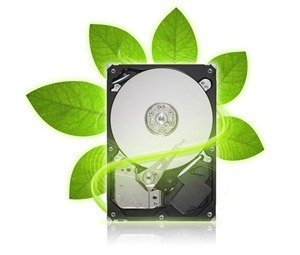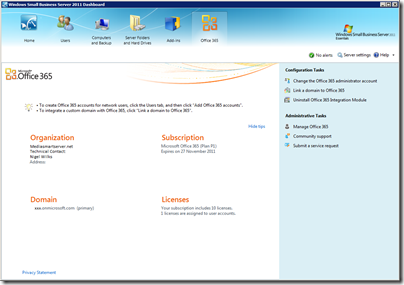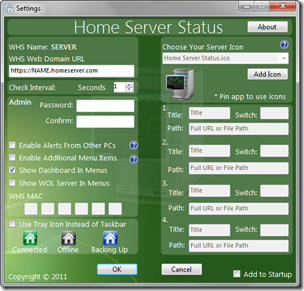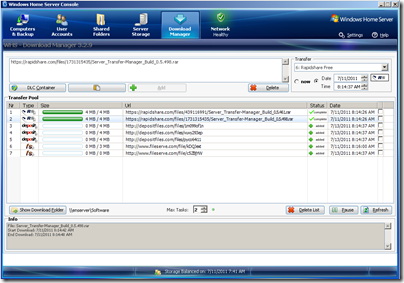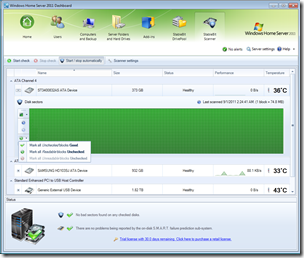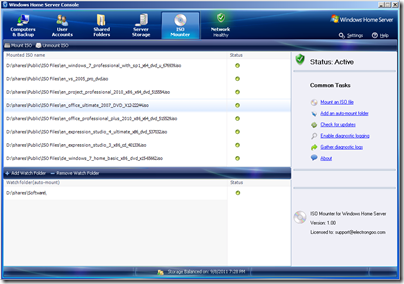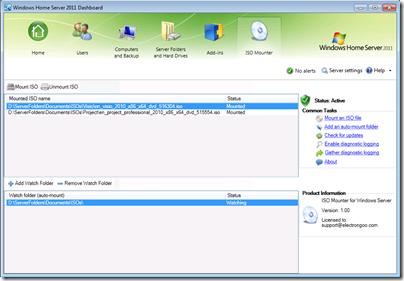Seagate Green Hard Drives are no Longer
Seagate are phasing out their flagship Barracuda desktop hard drives from 5900rpm in favor of 7200rpm ones.
This move away from lower-speed drives is based on the new read/write head technology that has allowed Seagate to squeeze more data onto a drive platter and still be able to read it. This move to 7,200 rpm drives across the Barracuda range also means that Seagate is the first company to offer a 1TB of capacity at this rotation speed.
Seagate also announced its new2 OptiCache technology, which boosts overall performance by as much as 45 percent over previous generation Barracuda drives. OptiCache is based on a new dual core microprocessor and a move from DDR1 to faster DDR2 DRAM on the drive. The technology allows the hard drive to use the full 64MB of DRAM cache as a single unit. Previously, Barracuda drives split up cache into smaller chunks that were less efficient.
This new read/write head technology signals an end to Seagate’s line of "green" Barracuda drives, which the company has been selling since 2009 . The Barracuda LP (low power) green series, is a lineup of 3.5-inch drives that Seagate marketed as consuming 50 percent less power than its previous 7,200 rpm drives.
"While it is lower power consumption, we’re waking up to the fact that it doesn’t save that much electricity," said David Burks, product marketing manager for Seagate’s desktop drive division.
Seagate also stated that it will be converting its line of Barracuda XT 3.5-in. hard drives to a hybrid drive technology by adding NAND flash to the drives as a type of inexpensive cache. The most frequently used data is kept on the NAND flash board to increase performance.
More details on this story are available from Computerworld.