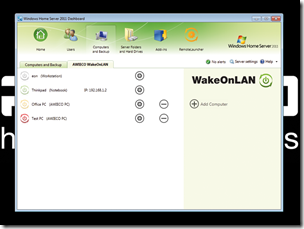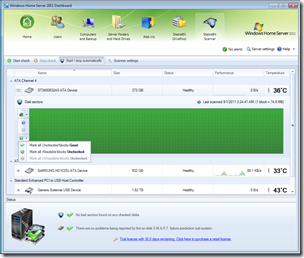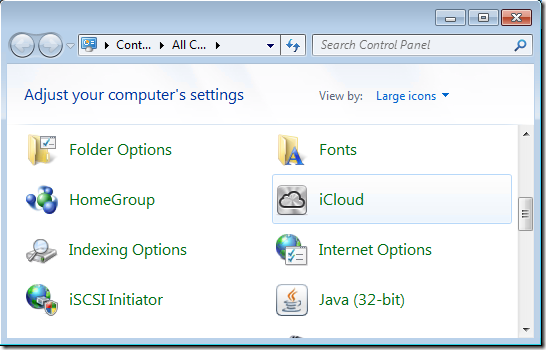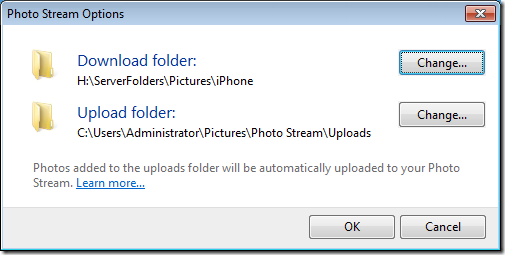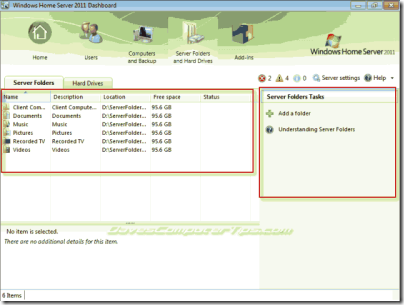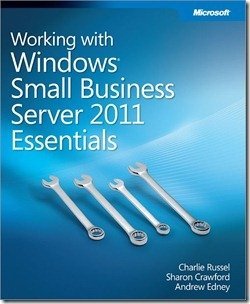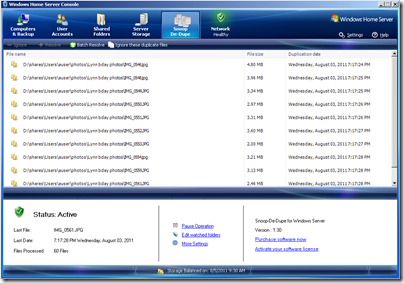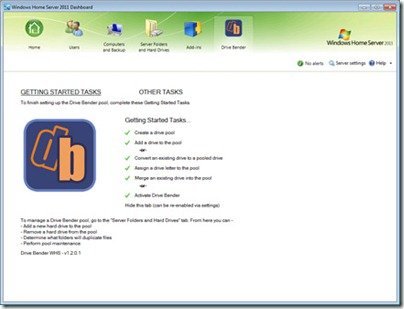By
Philip Churchill on October 16th, 2011
Its out of beta and its been officially released.
Division-M have released Drive Bender, a Drive Extender type add-in for Windows Home Server 2011 users and to celebrate the guys are currently offering a single license for home use only and life time support for $40, plus a 30 day full trial version is also available
- Supports WHS 2011, SBS 2011 and Storage Server 2011
- Native Windows Server dashboard addin
- Seamless integration with the existing hard drives tab
- Regain the power of Drive Extender in WHS 2011
Here is a run down on the features of Drive Bender:
What is it? Drive Bender is state of the art, single point storage pool technology for Microsoft Windows. Drive Bender presents multiple hard drives as a single pool of storage, either as one or more drive letters, or a network shared drive.
Expandability Drive Bender also provides the user with the ability to seamless expand their storage pool by simply adding a new drive. Adding a new drive expands the pool by the size of the new drive while retaining the existing data.
Drive merging and converting Drive Bender also offers a merge capability, allowing users to take a drive and merge that drive into the pool. In addition there is also a drive conversion feature, converting an existing drive into a Drive Bender pooled drive.
Data redundancy To further ensure data safety, Drive Bender can automatically duplicate any file added to a Drive Bender pool. File duplication is determined at the folder level and occurs on the fly
Non-destructive One of the key Drive Bender features is its non-destructive file system technology. All drives within a Drive Bender pool utilize the standard NTFS format and file structures, making your data accessible under any circumstance.
Ease to try Because of our non-destructive file system, taking Drive Bender for a test drive is easy. Simply specify the drives to be included in the pool, and you are ready go. Drives can be used without formatting, and the existing data remains untouched.
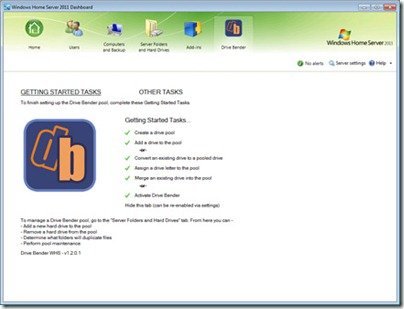
Here is the change log for v1.2.1.0 release (2011-10-14):
- Update: Transaction are no longer persisted between restarts (this was causing a lot of ongoing issues, mostly with users migrating from older versions).
- Bug fix: The handling of remote Drive Bender servers is now working correctly for duplication, running task, notifications and logs.
- Bug fix: The duplication window now updates correctly after a change to the state of a folder.
- Bug fix: Merging and converting a drive now removes all existing Windows drive letter before the operation. This helps to ensure no files / folder get locked again if a reboot is required.
- Bug fix: Coping / moving a file to the pool could result in the destination files having it’s attributes striped.
- Bug fix: The health monitor is less likely to be interrupted resulting in better file monitoring and file count statistics.
- Bug fix: The health monitor thread is now slower executing, resulting in even less (no) load on the server.
More information on Drive Bender can be found here.