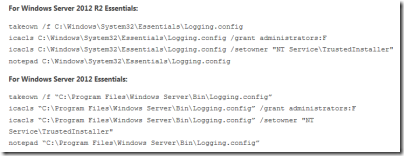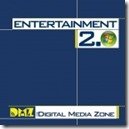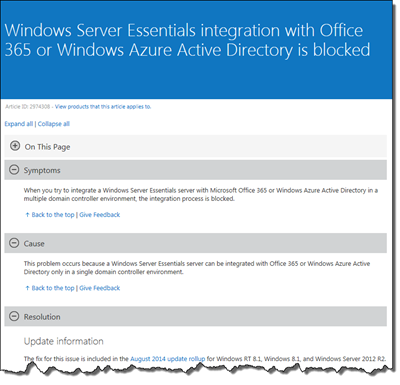Updating the WD DX4000 to WS2012 R2
Troy Walker a WD DX4000 owner updated the device to Windows Server 2012 R2 and decided to do some testing:
Troy’s post highlights the subsystem and the latest RST drivers from Intel:
There are a few things to mention that are potential headaches. The script that I created to send system vitals to the LCD does work; however, there are a few metrics that are a tad buggy at the moment. The NIC readings are not functioning correctly. I know the reason for this and plan to provide an update when I can. The cause is that with the update to 2012R2, there are currently no drivers available from Intel for the 82754L Ethernet adapters. Only the Microsoft drivers are available that are built into the installation, which also means that the teaming has to be done differently and so the WMI containers have probably changed. I’m using the Microsoft teaming features built into 2012R2, and honestly… it’s working just fine.
You can read the full post here.