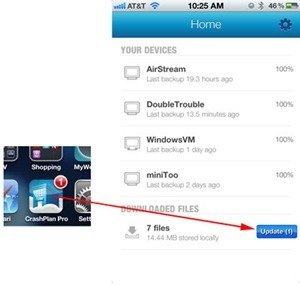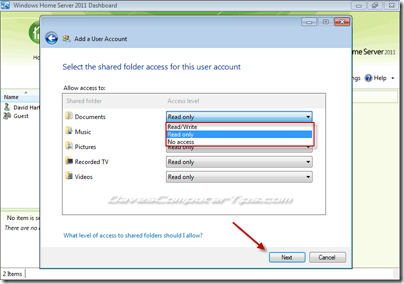Add-In: StableBit DrivePool Build 3940
Another 2 updates for StableBit DrivePool have just been released:
First is build 1.0.0.3933:
- [D] Some MDLs don’t have a user buffer associated with them but only contain a system mapped address.
- [D] Fixed timing of file object dereference to accomodate file mappings and paging I/O after the last user mode handle is closed. This affected notepad and other apps that mapped views of files.
- [D] Fixed current file position advance on Direct file I/O read / write.
[D] = Driver
Next up is build 3940
- Fixed reading NTFS security from folder / files that don’t have appropriate permissions and must use backup semantics to reset permissions.
Some people are experiencing permissions issues accessing folders on the pool. You should try to open folder properties in DrivePool and re-apply the permission settings. You can do this by changing the permissions values to something and then changing them back and hitting OK.
With this change, DrivePool should take ownership of all the folders / files and rest the permissions to their correct state.
As always more information on StableBit DrivePool can be found here.