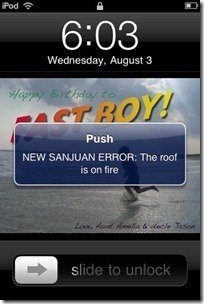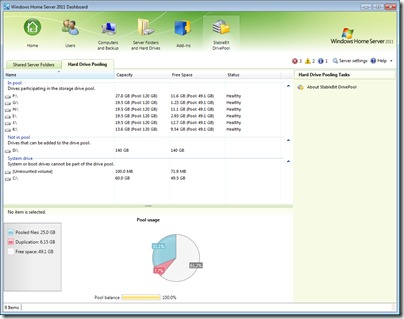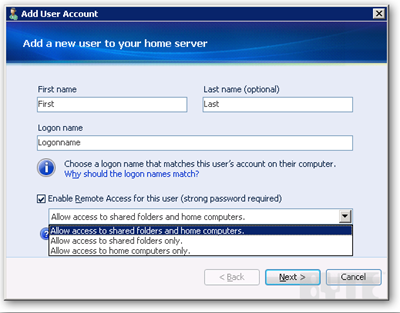Add-In: Remote Notification 1.5.2.2
The Remote Notification Add-In that keeps you up to date on the status of your Home Server no matter where you are has had an update.
Version 1.5.2.2 now supports:
- Support for Push Notifications to Apple, Google Android, and Windows Phone mobile devices
- Support for GrowlForWindows – This allows you to forward the server health alerts to GrowlForWindows which can then be used to forward alerts to services not yet supported by Remote Notification.
- Updated – The Daily Reports feature to include Google Image Charts for the server statistics in the HTML report format.
More details on these changes are available from here.