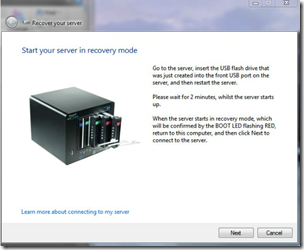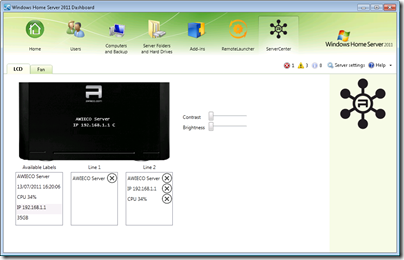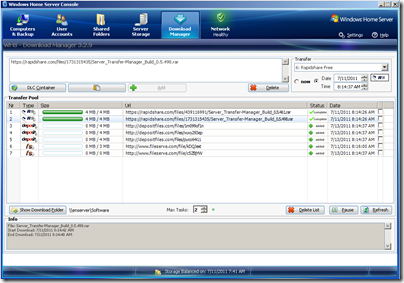By
Philip Churchill on July 16th, 2011
The add-in Windows Home Server Download Manager has been updated to version 3.2.9 with the following changes:
- Bug fixes
- 2 new filehosters
- Removal of free file hosting services
Windows Home Server Download Manager does not support free file hosting services anymore but these are now supported in the newer Server Transfer-Manager.
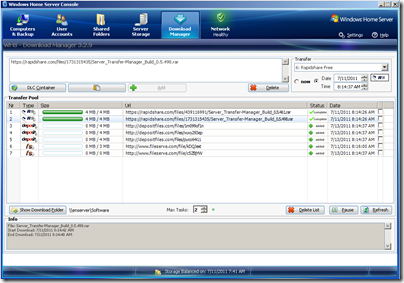
The following file hosting services are currently supported:
- filesonic.com – Premium Account
- share-online.biz – Premium Account
- oron.com – Premium Account
- depositfiles.com – Premium Account
- fileserve.com – Premium Account
- uploaded.to – Premium Account
- megaupload.com – Premium Account
- rapidshare.com – Premium
- netload.in – Premium Account
- save.tv – Premium Account + Record Download Service
- hotfile.com – Premium Account
More detail on Windows Home Server Download Manager are available from here.
Thanks to WeGotServed for bringing this release to our attention.