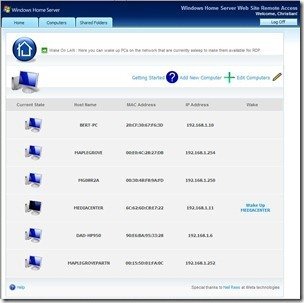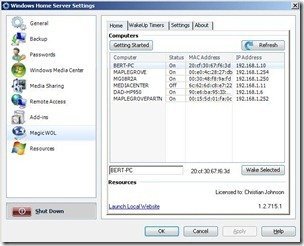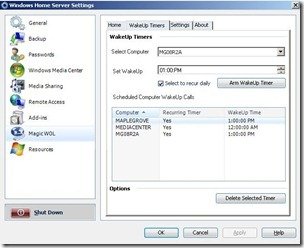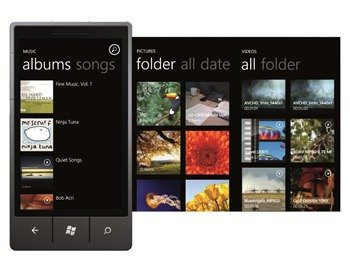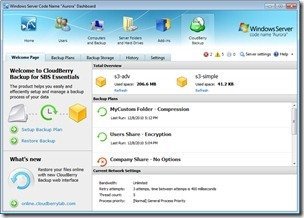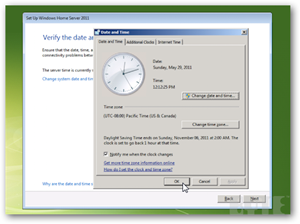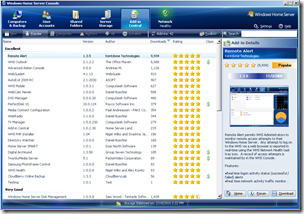Add-In: Magic WOL 1.2.715.1
The add-in Magic WOL has been updated to version 1.2.715.1
Magic WOL is a clientless Wake On Lan solution for WHS V1 for waking up computers for RDP. Not only is it accessible from the WHS console and the remote website, but it easily allows you to manage devices in your network that are not connected to WHS.
This latest version is the first version with computer scheduling, which allows you to configure computers both inside and outside of the WHS client pool to wake up at a specified time, daily or one time only. This release also includes the updates and patches from the recent maintenance release version 1.1.
Magic WOL is available to try free for 30 days after which it will cost you just $7. More details on Magic WOL are available from here.