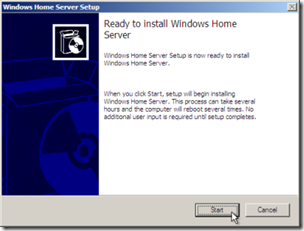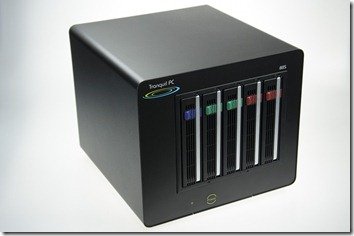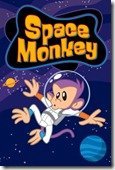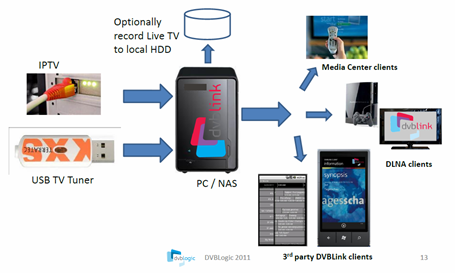KeepVault 4.10 Improvements Announced
Online backup solution KeepVault and KeepVault Pro have both had improvements made to them today.
KeepVault Pro now has a new flat rate pricing of $0.15/GB/month (when paying yearly) and no per device/seat fees. So you can now buy exactly the storage you need, with no pricing tiers and upgrade at any time. This new pricing and increased flexibility makes KeepVault Pro very price/feature competitive in the Pro/Small Medium Business market.
KeepVault Pro now also provides an enhanced backup reports web console showing details per device on the state of your backups.
Also both KeepVault Pro and KeepVault now provide the following enhancements:
- Web access available to both Pro and regular users
- New mobile enhanced website with WebApp for iOS users
- Live chat support in addition to email support
KeepVault sate that these price reductions have been made possible through cost reductions due to the on-going reductions in storage costs and are passing these savings straight to the customer.
Here is part of their press release:
Proxure, Inc., a leading developer of information backup and synchronization technologies for consumer and small/medium business users, announced today the availability of Version 4.00 of its KeepVault.com data backup solution for Microsoft Windows Server, Windows 7, Windows Vista, Windows XP. New with this release are custom versions of the KeepVault client software designed specifically for Microsoft Windows Home Server 2011, Windows Small Business Server 2011, and Windows Storage Server 2011, and a new Mac OSX client for the KeepVault Connector file archiving functionality.
The KeepVault data backup solution provides backup to a secure online storage account with the option of simultaneous backup to local and network devices such as internal/external hard drives and USB flash drives. Emphasis is placed on ease-of-use, reliability, security, and quality customer service; all at an affordable price. Competing solutions like Mozy, SOS Online Backup, Backblaze, or Carbonite offer some but not all of these essential elements.
KeepVault and KeepVault Pro are the perfect solutions for consumers and small-sized businesses looking to ‘offsite’ their important files and protect them from disasters or loss. Purchase the amount of storage required and backup an unlimited number of devices and servers for no additional cost. Pro users can create and administer sub-accounts to partition different users or clients. Backup is automatic, continuous, and in real-time, or can be scheduled. ‘One-Click Restore’ intelligently finds only the missing files, while ‘Selective Restore’ and ‘Selective Download’ (pro only) give users complete control over which computer and which files to restore from and to.
Some features of the new KeepVault 4.00
· Backward compatible with existing KeepVault storage accounts
· New platform support
· Windows Home Server 2011 (code name Vail)
· Windows Small Business Server 2011 Essentials (code name Aurora)
· Windows Storage Server (code name Breckenridge)
· Protect and store multiple versions of files (pro only)
· 256bit encryption (pro only – regular accounts continue with 128bit)
· Updated web.keepvault.com download portal. Easier navigation. Faster downloads (pro only)
· Administer your storage. Allocate “sub-buckets” for family, friends, and co-workers (pro only)
· Optimized file deletion process
· File queue viewer. Prioritize your files. View, order, and delete files before they are protected
· New OSX Mac Client for KeepVault Connector
More details on KeepVault for Windows Home Server are available from here and here.