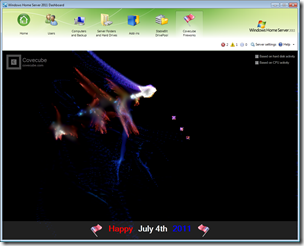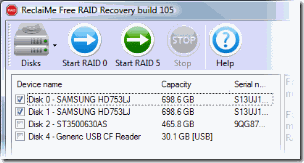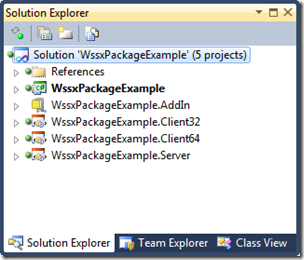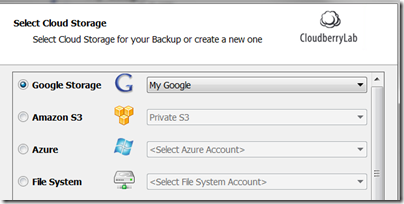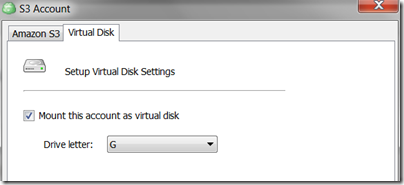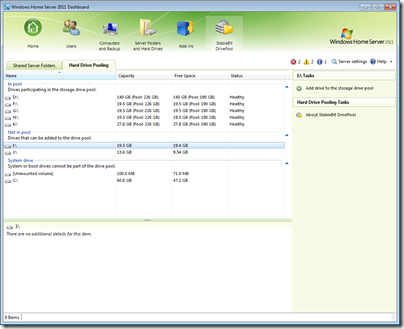By
Philip Churchill on July 02nd, 2011
The HP Lights Management Driver for WHS 2011 has had an update.

The driver enables users of the discontinued MediaSmart Server from HP to get the LED’s back working when upgrading these units to WHS2011.
Version 1.0.4 release notes:
Tested compatible hardware
HP: EX48x, EX49x, X510, X310
Acer: H340
Probably compatible (testers please)
HP: X311, X312
Concerning the hardware compatibility I need to make sure that all LEDs are properly managed. I would like the users of X3xx hardware to make some tests and give me the results. I want these user to try the LightsTester app and test all the lights on their system. You will find the app in "C:\Program Files\HP MediaSmart Server" after installation with the setup. It is self-explanatory. You need to stop the "HP MediaSmart Server Service" before running the LightsTester. It is a very basic application. Let me know if all lights work.
I am very interested in knowing if the application works correctly. I wait for your posts…
Not compatible but maybe some hope in future version
Acer: H341, H342
Not compatible
HP: EX47x (AMD based hardware)
Known limitations and FAQ
3TB and/or GPT partitioned disks not properly detected
The problem is probably more GPT than 3TB (though GPT needed for 3TB). I will do some tests.
Stablebit DrivePool and maybe DriveBender
The drives will blink if they are not managed by WHS because WHS tells me the drives are not allocated to WHS. I plan to make the lights configurable in the config file so users with special needs will be able to override the default light behavior.
Windows OS compatibility
Only Windows Home Server 2011 has been tested. Should also be compatible with Windows Small Business Server 2011 Essentials and Windows Storage Server 2008 R2 Essentials. Other OS will not be supported and installation will fail. I will not reply anymore to posts that have install problems on unsupported OS.
Lights-Out
There were issues with Lights-Out but I made changes that should solve the problem.
Windows Mirrored drives
The Storage Manager service will only give me a Data status for one of the mirrored drives. The other drive will be healthy but unallocated. By design the disk LED will blink. I plan to make the lights configurable in the config file so users with special needs will be able to override the default light behavior.
Blinking LED drive
This is by design, the drive LED will blink if you have not assigned any partitions to the drive, it is not assigned as a backup drive, or the drive is mirrored or assigned to Stablebit DrivePool (and probably also DriveBender).
More information including the download are available from here.