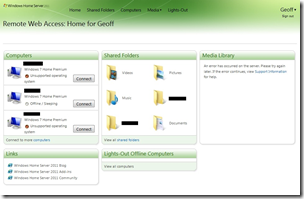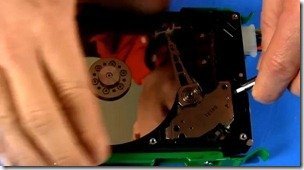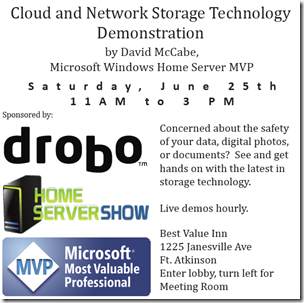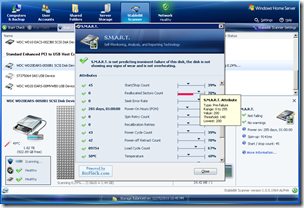MediaSmart Server LED Management for WHS2011
A developer by the name of Lewis has made a driver that makes the lights work correctly on the HP MediaSmart Server if you have upgraded it to WHS 2011.
After upgrading these to WHS 2011, and without this driver the HDD lights would stay off and the system light would blink all the time. This driver replicates the LED management as it was with the original HP software.
Compatible Hardware:
- EX48x tests are positive
- EX49x tests look promising
- X510 should also look promising if it is really the same hardware as EX49x
- Acer H340 should have a test version this weekend and it looks promising
- H341 is possibly compatible with the H340 (like EX49x to EX48x) so it might also be a candidate
Finally the developer needs the following registry info from an Acer H341 and HP X510 owner, so please help out if you can:
[HKEY_LOCAL_MACHINE\HARDWARE\DESCRIPTION\System\BIOS]
More details on are available from both of these locations:
- MediaSmart Server LED Management for Windows Home Server 2011 – MediaSmartServer.net
- Hp Ex48X Lights Management Driver For Whs 2011 – WeGotServed Forums