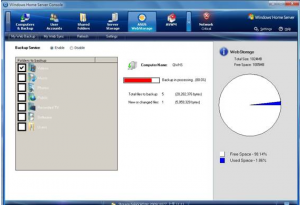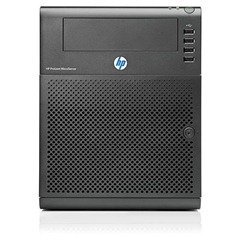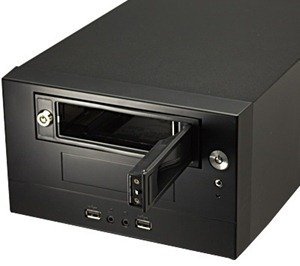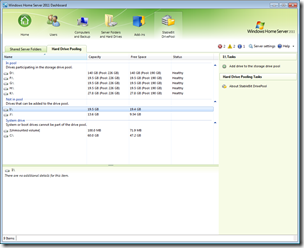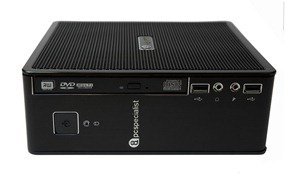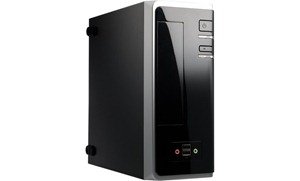By
Matthew Glover on June 07th, 2011

Mailbag 7th June 2011
Have a question or problem?
I can’t guarantee an answer, but I’ll try. Click “ask a question” above!
Unable to install WHS 2011 connector software
Ivan Asks:
I’ve been trying to fix this problem for a while now and can’t find a documented solution anywhere.
I just upgraded to WHS 2011 on my home build server. I installed the WHS connect software on my entire WIn7 home PCs. However, I have a laptop from work for which the connect software won’t install. I can connect to my server and download the connector software but it errors during installation with the following message
”An unexpected error has occurred. To resolve this issue, contact the person responsible for your network.”
My work laptop belongs to a network domain so I don’t know if this is part of the problem.
At work IT won’t help as they don’t support WHS 2011
I appreciate any help/advice you can provide on this problem. I am sure many others are facing this issue so there must be a fix/work-around.
This is a simple problem with no fix other than to speak with your IT department and ask them to install the connector software whilst logged on as an administrator. The reason it won’t install is most likely down to a Group Policy issued, and the lack of local admin rights. If you speak to your IT department whilst you are at home they should be able to remotely access the machine and install it for you.
Hope this helps!
Migrating WHS v1 Backups to WHS 2011
Rook Asks:
Is there a way to migrate existing PC backups from WHS v1 to WHS 2011? I’ve Googled the hell out of it, but I just can’t find anything on the subject.
No. I am afraid this is something I have been asked about a lot recently, and I am just not able to find a way of migrating the backups. I am sure but can’t be certain that Microsoft have changed the backup structure which would render moving them pointless.
If anybody else knows of any way of doing this please leave comments below, thanks!
I know I haven’t been able to answer everyone’s questions, so those that haven’t been answered why not post them in the forum.
Have a question or problem?
I can’t guarantee an answer, but I’ll try. Click “ask a question” above!
Written by
Matthew Glover
www.matthewglover.co.uk