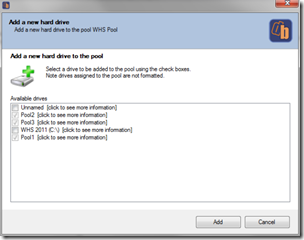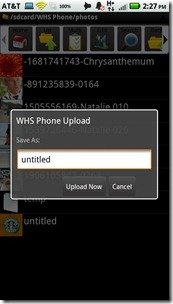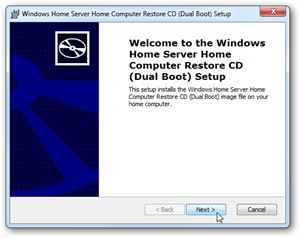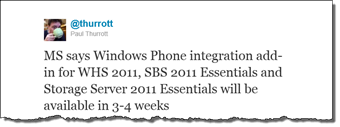By
Philip Churchill on May 18th, 2011

DataCore have announced the beta release of their Drive Extender replacement add-in, DriveHarmony at Tech-Ed 2011:
Microsoft Tech-Ed 2011: DataCore Software Adds Extra Data Protection, Flexibility and Speed to Windows Home Server with DriveHarmony
Welcomes beta testers to trial DriveHarmony’s new pooling, mirroring and caching features that boost performance and sidestep hard disk drive limitations
ATLANTA and FORT LAUDERDALE, Fla. – May 17, 2011 – DataCore Software, the industry’s premier provider of storage virtualization software, today announced the Beta release of DriveHarmony™, a simple to use add-on software package for Microsoft Windows Home Server (WHS). Users who are eager to protect, pool, accelerate, and easily expand storage capacity are welcome to request an early version of DriveHarmony for their personal beta testing by visiting DataCore’s booth (#1629) at this week’s Microsoft Tech•Ed 2011 or by sending a request to WHS@DataCore.com.
Easily Pool and Expand Storage to Simplify File Sharing and Folder Management
Leveraging techniques learned from a decade of experience in large data centers across the globe, DataCore™ DriveHarmony maximizes the value home users get from their hard disk drives. The software integrates into the familiar WHS dashboard with a simple, easy-to-use control panel. From there, users can combine one or more physical disks of variable sizes and types into one “Virtual Big Disk” pool. When this virtual drive is created, it is automatically initialized, formatted, assigned a drive letter, and selectively mirrored for data protection. The virtual drive is then ready for use by any application running on the WHS 2011 operating system.
Growing with the Needs of Today’s Digital Lifestyle
As families and small businesses gather more digital assets, their disk space consumption naturally grows. DriveHarmony delivers the right combination of power, capacity, and ease-of-use for today’s home consumers. It allows them to expand appropriately by adding more drives to virtual disks without having to split up or re-organize their files. The rest is done behind the scenes without any need for intervention.
“With more and more content going digital, people increasingly want a simple way to access, store, and enjoy the wide range of photos, personal videos, music, and films they save at home,” said Carlos M. Carreras, vice president of alliances and business development, DataCore Software. “Through the gathering of feedback during the beta process, we look forward to working closely with Microsoft and the Windows Home Server Community to bring to market a powerful solution to help home users easily protect, organize, and manage their growing disk requirements in a digital age.”
Availability
DriveHarmony is currently in Beta release and will be rolled out via select OEMs later this year. Visitors to DataCore’s booth (#1629) at Microsoft Tech•Ed 2011 can request an early version of DriveHarmony for their personal beta testing. Tech•Ed takes place at the Georgia World Congress Center in Atlanta from Monday, May 16 until Thursday, May 19, 2011
DataCore tell us that the beta should be with us some time next week – Great news!