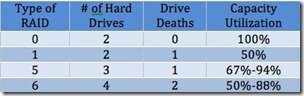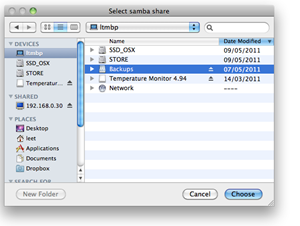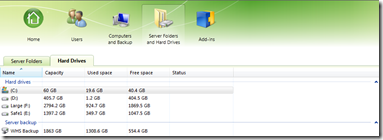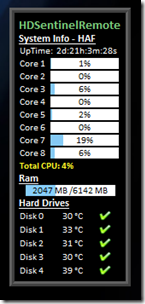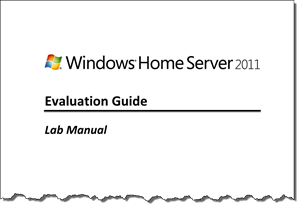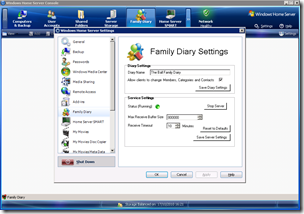By
Philip Churchill on May 10th, 2011
Microsoft have just launched the online evaluation experience for WHS 2011.
As Microsoft stated on its launch, there would be no evaluation media or download for WHS2011 as was the case for v1, but this time a virtual experience would be made available for users to demo and experience the product, in the following areas:
- Adding a user
- Using the client Launchpad
- Managing PCs to ensure its health and security
- Protecting the server and PC’s data
- Adding server storage capacity
- Using Remote Web Access
“This provides customers the ability to walk through both client and server interaction freely, or follow a suggested demonstration path with the evaluation manual which will also launch with the online experience. Available 24 hours per day, it provides a super simple way to experience WHS without the need for hardware.”
The virtual experience is also supplied with a 33 page evaluation guide which can also be downloaded.
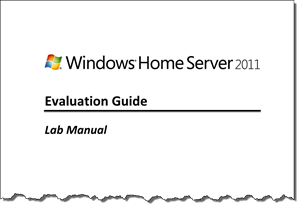
Microsoft have also stated that the reason a downloadable evaluation version would not be available this time round was because that some of the embedded third-party codecs they use within WHS 2011 does not allow them to provide a trial version due to licensing agreements.
Until Microsoft’s WHS ms.com website becomes updated during the coming weeks you can find the WHS 2011 online evaluation experience on its temporary launching site here.