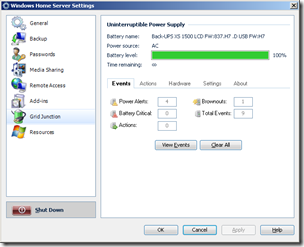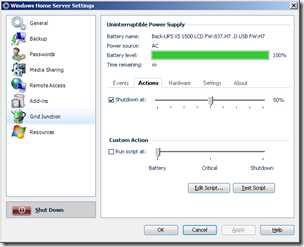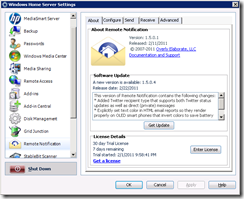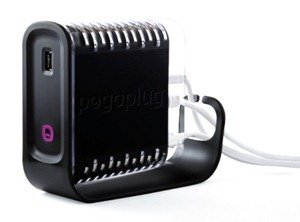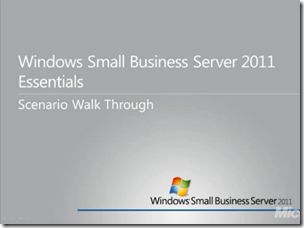By
Philip Churchill on April 18th, 2011
Today after installing a fresh RTM copy of WHS 2011 I came to the part where I opened the web browser to http://server/connect and downloaded the connector software for Windows, but upon installing it the following error appeared:
"Cannot connect the computer to the server because either another software installation is in progress, or, the computer has a restart pending. Either complete the installation process, or, restart the computer and try to connect again."
Umm.. A quick reboot of the computer and server but still the error appeared. A quick search on Microsoft’s WHS Forums revealed that an application on my Windows 7 PC was setting a pending reboot flag in the registry. A registry edit using the info contained in the first post here, but still the WHS client software would not install.
With Regedit still open I could see that the file name in question beside the registry change I had just changed was related to my Logitech Webcam, so this time I uninstalled the cam and upon reboot success – The software finally installed.
Who would have thought that a Logitech webcam would have stopped the connector software from installing, and I’m not the only one experiencing this.
Now that the connector software is installed I have reinstalled the Logitech webcam software and all is working normally, so if your web cam is a Logitech and you are installing WHS2011, bookmark this post.