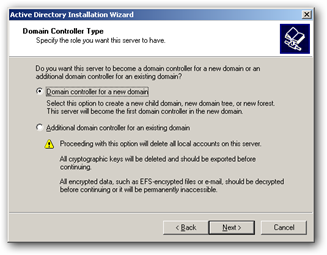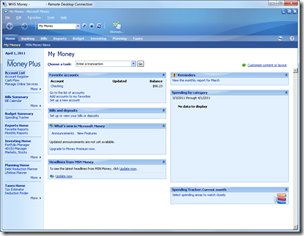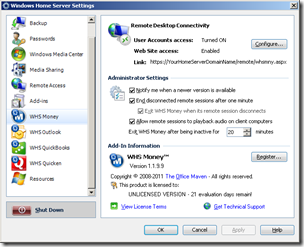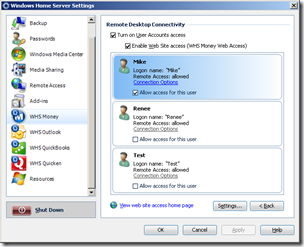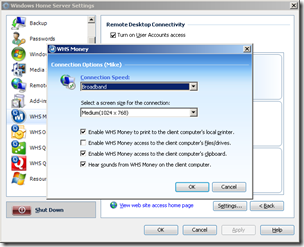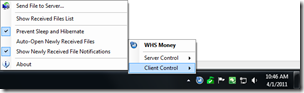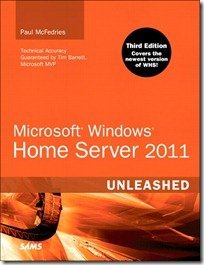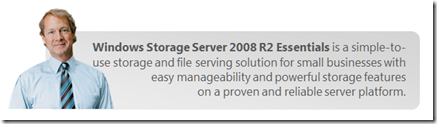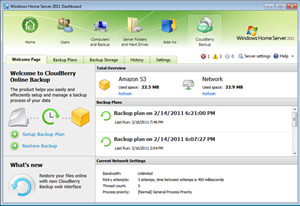By
Philip Churchill on March 31st, 2011
With today being “World Backup Day 2011” we thought we would make it special for Windows Home Server users courtesy of our friends at CloudBerry Lab.
Cloudberry make the fine add-in CloudBerry Online Backup for Windows Home Server which enables you to backup and restore online to the cloud using Amazon S3 storage.
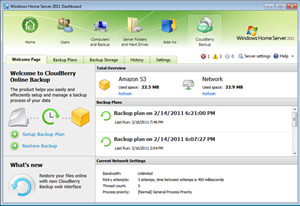
The Cloudberry add-in works for WHS v1 users plus there is a free upgrade for WHS2011, so you are covered whichever version of Home Server you use.
The add-in would normally cost $29.99, but with today being World Backup Day we have 3 copies to give away. So without further ado, for your chance to win a copy all you need to do is tell us is why using Windows Home Server with CloudBerry online backup is the ideal backup solution by using the comment form below.
BONUS: To be entered twice into the competition, all you have to do is follow us on Twitter and include @mswhs in your Tweet, leaving your same comment as below and you will have doubled your chance of winning.
The closing date for the competition is Monday 4 April 2011 at 12pm (midday) GMT, no entries will be counted after this date. The 3 winners will be selected at random from the best entries received and notified via email by 8 April 2011 who will receive the software digitally.
Best of Luck!