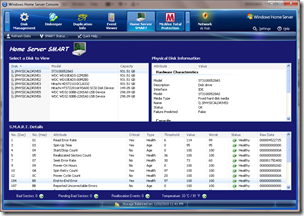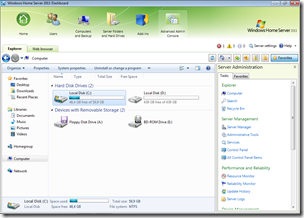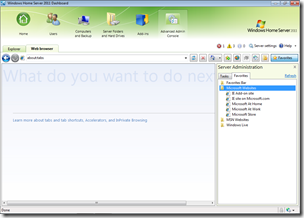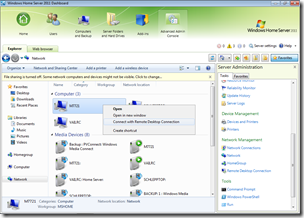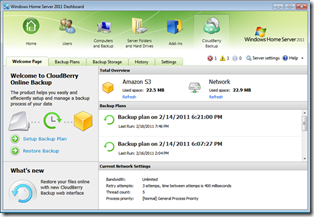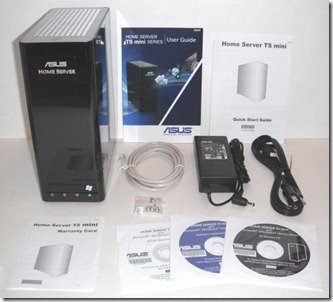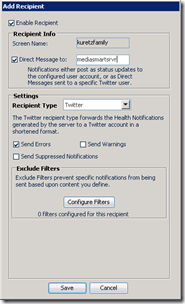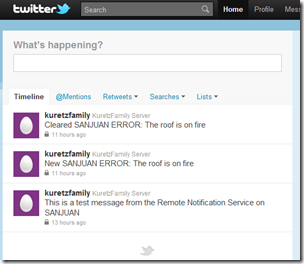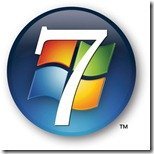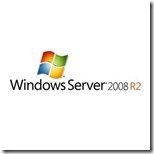Add-In: Home Server SMART 1.6.10.28 with USB Support Beta
The add-in Home server SMART allows you to monitor the health of your PATA/SATA/eSATA disks in your WHS. Most PATA, SATA and eSATA disks are supported. Support for USB, IEEE 1394 and most SAS implementations is more limited, but too can be monitored.
This latest beta release includes USB support so is now capable of reading S.M.A.R.T. data from many external USB enclosures. Not every USB enclosure will be supported but with your help a library of supported devices can be implemented.
Features, changes and bug fixes in this 1.6.10.28 BETA release:
- New Features
- Home Server SMART now runs as a Windows service, polling disks every 3 minutes by default. You can change how often to poll disks from as little as one minute to once every two hours.
- Icon in physical disk selector displays a health overview icon next to each disk.
- Added ability to ignore certain problems so they no longer raise alerts unless they get worse.
- Added ability to purge "stale" disk data (disks no longer installed), and also reset various configuration settings.
- Allow user to stop and start the Windows service.
- Settings button that pulls up HSS settings directly.
- Windows event logging.
- Previous beta version added USB support.
- Changes
- Changed icons on menu bar buttons.
- SMART data for each disk, along with other details, is stored in and read from the Registry for faster performance.
- Refresh button triggers manual polling of the disks to get the latest SMART and health details.
- Bug Fixes
- Fixed a problem where disks attached Silicon Image SiI controllers displayed SMART attribute data but the thresholds were always zero.
More information is available from here.
Thanks to HomeServerLand for the heads up on this release.