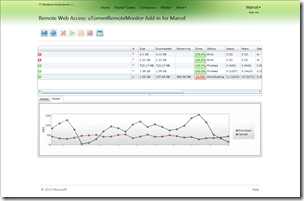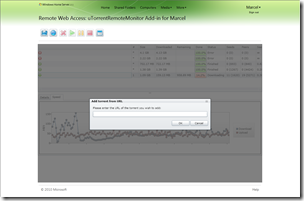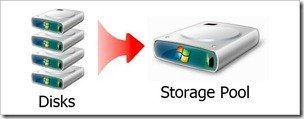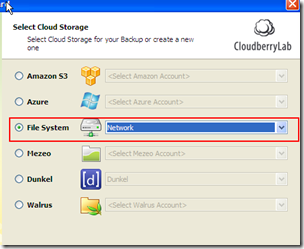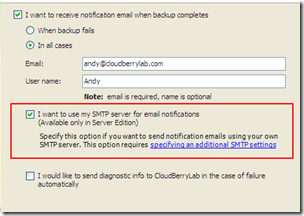By
Matthew Glover on February 22nd, 2011

Mailbag 22nd February 2011
- WHS 2011with integrated Media Center
- What is the best way to Raid WHS 2011?
- What happens after WHS 2011 beta expires?
Have a question or problem?
I can’t guarantee an answer, but I’ll try. Click “ask a question” above!
I am back!!! I have been gone unexpectedly now for 5 weeks to job search and I can confirm that is now over and I am back for the foreseeable future. Some major talking points while I have been gone, WHS 2011 released in beta which is great news, also some excellent addin news about DE in the form of an addin from third parties. It would seem that there is going to be three different addins available offering the DE function from DataCore Software, Drive Bender and StableBit, in my eyes competition is a good thing and it may be that Microsoft did us all a favor, so watch this space.
WHS 2011with integrated Media Center
David Asks:
I am a WHSv1 user, and I have been interested in Home Theatre PCs for a while. I don’t want to have 2 PCs on 24-7, so I thought about trying to get tuners into a WHS box. But since true MS Windows Media Center features are not found in v1 or WHS2011, I was thinking about building a Windows7 Home Theatre PC instead. With Drive Extender gone from the 2011 product, is it possible to set up WHS2011 in a Virtual Machine on the Home Theatre PC to do client backups? What would you recommend for RAID, partitioning, backups, and media sharing?
This is an excellent idea, this is certainly something I would do myself, if I was running Media Centre PC’s. The only pit fall I can foresee is a bandwidth problem; imagine you’re streaming a DVD from another PC in the home, direct to the media center with WHS 2011 hosted on, then another machine in the home starts its backup, then maybe another machine starts streaming a movie from the media center you are watching your DVD, It could end in chaos.
I certainly think it’s a bold idea and if planned correctly could be a fruitful one. My advice on hardware would be this:
System: 120GB SSD
Data drives: 5 x 2TB HDD (Raid 5)
Network: 1Gbps
CPU: Core i5
RAM: 8GB
Optical Media Drive: Blu-ray
The best way to set this up would be install the Windows 7 OS on the SSD drive, install Virtual PC and install WHS 2011 into an expanding VHD, then add a second VHD as the data drive setting the size limit to around 9TB. This way you have 1TB in the pool for the expanding WHS 2011 OS drive and a place to put the recorded media from the Media Center.
This is a great idea and one I would like to share with the rest of the community while it is being built, let me know how you are getting on at each stage and we will follow the progress here at MSwhs.com
What is the best way to Raid WHS 2011?
Jerry Asks:
Now that it is a definite that DE will not be in WHS 2011, what hardware build do you recommend for a DIY builder? I am especially interested in setting up a RAID 5 array. Are any of the Motherboards with RAID on-board good?
Any motherboard with RAID ability will certainly do a job and should always be sufficient for any home user, but if you really want to go that step further a dedicated RAID card is the other way to go. RAID cards aren’t normally very cheap for what they are and a good one will certainly set you back around £80/$120.
Cheap RAID cards at around £30/$45 are excellent for adding additional SATA ports to a machine if you find yourself running out.
What happens after WHS 2011 beta expires?
Thomas Asks:
Ok, maybe I missed it, but where are the inputs/comments about whether or not you retain all of your current folders, add ins, and data on your current Windows Home Server HDDs, if you elect to try the new Windows Home Server 2011? Do you lose it all and have to start over, etc, etc. Also, is there a recovery feature that allows you to go back to the old Windows Home Server settings if you so desire or when the beta expires???
First of all let me stress that any beta software shouldn’t be used in a production environment, this is software that has been released for testing purposes only and WHS 2011 is no different. I also need to stress there is no downgrade path or upgrade path for that matter, if you install WHS 2011 the only way to go back to WHS v1 is to do a fresh install, which means formatting your data drives and hence losing all data on them.
If you want to go from WHSv1 to WHS 2011 you will need to backup all your data then install WHSv1 a fresh. If you come to the end of the beta and you have data within WHS 2011 then you need to back it up and move it out of WHS 2011 as you will have a hard time getting it back if it expires.
All settings, addins and customizations will be lost once the beta expires.
I know I haven’t been able to answer everyone’s questions, so those that haven’t been answered why not post them in the forum.
Have a question or problem?
I can’t guarantee an answer, but I’ll try. Click “ask a question” above!
Written by
Matthew Glover
www.matthewglover.co.uk