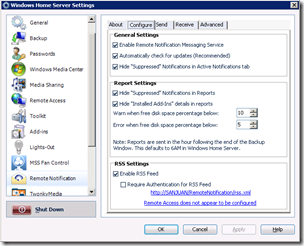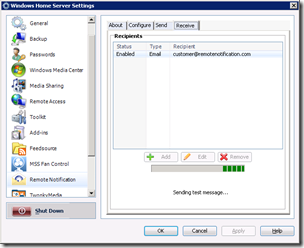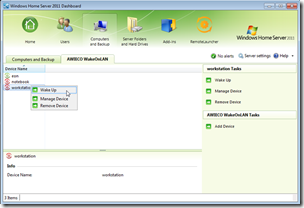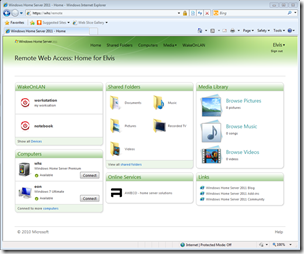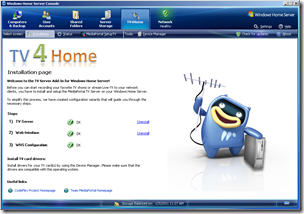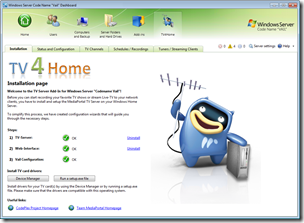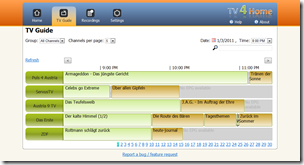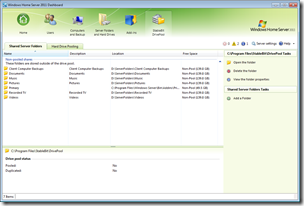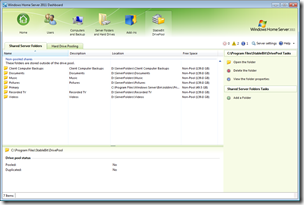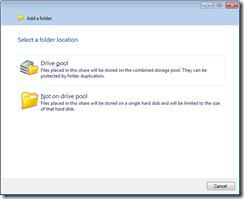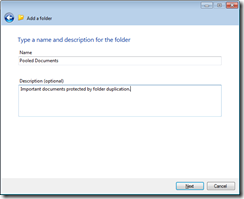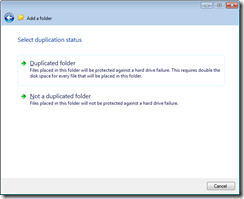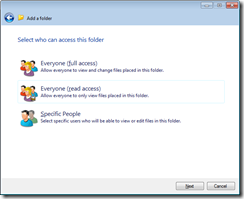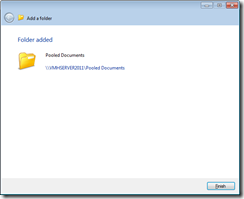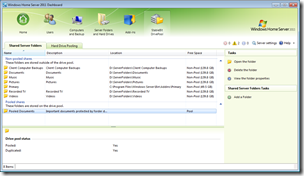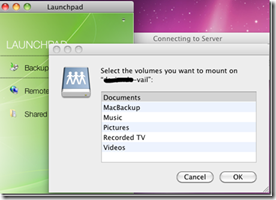Add-In: Remote Notification 1.5.0.1
The add-in which keeps you up to date on the status of your Home Server no matter where you are has had an update.
Remote Notification (version 1.5.0.1) includes the following features:
- Receive your Home Server health alerts in your email inbox
- Receive your Home Server health alerts on your mobile phone
- Control the health alerts that are sent based upon severity level
- Control the health alerts that are sent with custom text filters
- Control when health alerts are sent with Notification Schedules (Do Not Disturb)
- Send the alerts to as many recipients as you want
- Easy setup of your email settings with SMTP Presets
- Be confident that your server is functioning properly with Daily Reports via email
- Monitor your Home Server health alerts via RSS Feed
- View your Home Server’s health alert history for alerts you may have missed
Designed for Windows Home Server v1, Remote Notification is available as a 30 day trail, after which it will will revert to Lite Mode which offers only a small subset of the features available in the full version. A full license is available for $15 via PayPal.
More information is available from here.