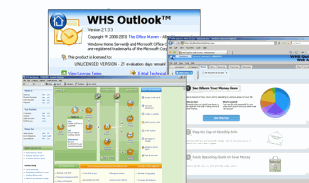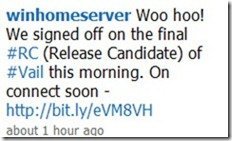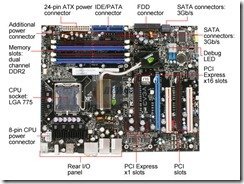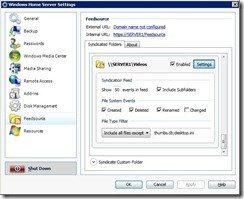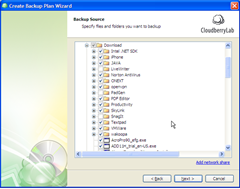By
Philip Churchill on January 22nd, 2011
Microsoft’s Sean Daniel is giving a presentation on SBS 2011 Essentials and Standard in BC, Canada.
The Vancouver Island Computing Experts(?) User Group presents the event which takes place in Victoria, British Columbia at the Camosun College Lansdowne on the 2nd February between 06:30PM and 09:30 PM.
Join Sean Daniel Senior Program Manager from Microsoft Corp. as he talks about small business server solutions coming from Microsoft and HP. See what’s new with Small Business Server 2011 Standard and Essentials and learn about HPs offerings for Small Business server hardware. As a Small Business program manager for 10+ years, he’ll talk about the new servers as well as be able to answer questions on the old servers from Microsoft. Come with questions on the new or old products, with his experience in the field, he’s perfect to bounce questions off.
If you are an IT support shop, your companies "go to IT person", an independent IT person, the manager/implementer for your small business, or interested simply interested in small business technology, this evening is for you!!
Registration is free and if you would like to attend then please fill in the relevant documentation which you can find here.