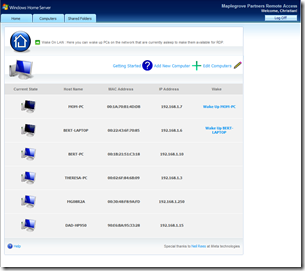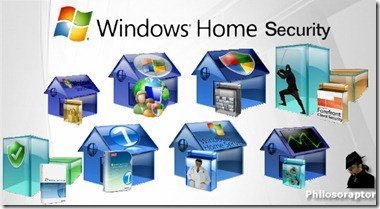By
Matthew Glover on December 22nd, 2010

Mailbag 21st December 2010
- WHS system storage very high
- Windows 7 64bit console is not compatible
- News on FlexRAID the Drive Extender replacement
- Unable to access Windows Home Server shares
Have a question or problem?
I can’t guarantee an answer, but I’ll try. Click “ask a question” above!
This is my last mailbag before Christmas, so I would like to take this opportunity to thank you all that read the mailbag each week a very Merry Christmas. I will still be posting over the Christmas period, plus with the January sales just around the corner I will be taking the opportunity to start posting the deal of the week, if anyone does see any real WHS bargains please let me know.
WHS system storage very high
Ryan Asks:
I recently had my Windows Home Server tell me there were some conflicts with a few files and that one drive needed to be repaired. My Windows Home Server has a 250 GB drive for the OS and 2 x 1TB drives for data storage. 20 GB of the OS drive is used for the system and currently I’m only using 288 GB for my data.
After repairing the effected drive it’s now telling me the system is using 719 GB’s where before it was only using 20 or so. Is that the system telling me that 700 GB’s of the one drive that needed to be repaired has failed? If not how can I reclaim this storage space?
I have to admit that is quite a jump from using just 20GB to 720GB, I have seen WHS miss report storage figures in the past but never like this. I would say that CHKDSK has certainly done this, I have seen WHS miss report how much usage it was initially using and then once a CHKDSK has been completed the usage immediately jumps up and by quite a considerable amount.
The main reason for these kinds of problems are because of the file system that Windows Home Server employs, although it is NTFS on the surface the drive extender is essentially a file system that works in conjunction, unfortunately drive extender has been fraught with problems ever since WHS was released, highlighted heavily by the corruption problems that was first found after release but have since been fixed.
I would recheck exactly the storage usage your data is consuming, also check which shares have duplication enabled. The fact you have already done a CHKDSK leads me to believe your new storage requirements are correct and have only been highlighted by the CHKDSK and large discrepancy afterwards.
Windows 7 64bit console is not compatible
Phil Asks:
Sorry I know you’ve been asked this question many times but I can’t fix my problem. I recently upgraded from an EX470 v3 to an EX495 v3. All went very well except now I keep getting this message on my windows 7 x64 PC’s only WHS Notification Alert HP Media Collector – Please update the client software,
“Error: The version of software on”PHIL-PC” is not compatible with the server. Please uninstall the client software and reinstall it from the server”.
My notebook with windows 7 x32 is fine. This problem is only on my windows 7 x64 PC’s, I have two. I’ve followed the instructions given to a T, uninstalled and reinstalled the client software and shutdown the PC’s and Server after uninstall many times many variations still to no avail.
I can access the server via console no problem and everything else using the PC’s. But I do not get auto backup and media collection. Also did all updates. This problem will not go away, this all worked fine on previous EX470 v3 server.
You don’t mention which ways you have tried to re-install the connector software so I am going to go through things one by one. Firstly make sure your Windows Home Server has all windows updates completed and up to date. Secondly when installing the connector software make sure you have chosen the option during install to download any updates from my home server, this way it should get the latest connector software direct from the server if it wasn’t already. Thirdly press Windows Key + R >> type “\\YOURSERVERNAME\Software\Home Server Connector Software” double click “WHSConnector_x64.msi” this should then launch the 64bit connector software manually. Finally if none of this has worked try downloading the latest Windows Home Server Connector software ISO from Microsoft’s website here.
I am pretty certain that one of these fixes will bear fruit, if not don’t forget I am in the forum most days, let me know and I would be only too happy to troubleshoot further with you.
News on FlexRAID the Drive Extender replacement
Ray Asks:
I am one of the many unhappy users of Vail beta now and I see their maybe some light at the end of the tunnel in regards to DEv2 being removed with the FlexRaid solution so my question is, when can we expect some kind of Beta for the FlexRaid Add-in? Where can I find info on the developers working on this so I can stay up to date on the development of the add-in?
I am really looking forward to seeing more from these developers on this specific addin, Al West is one of the developers on this project, Al writes from time to time on MSwhs.com, I don’t really have any further news on the addin at the moment, but as Al is a one of my co-writers I will be letting everyone know of all the developments as they come in.
Unable to access Windows Home Server shares
Anonymous Asks:
I have a HP Windows Home Server product; I recently added two Windows 7 systems to my network, I was able to install the WHS connector software and the backups worked fine. The thing I am having trouble with is getting access to the shared folders on the server, this only happens on the Windows 7 (home premium and professional) systems.
To be honest without the error message it is difficult to say exactly what the problem is, but I am going to hazard a guess at WHS not authenticating your username and password correctly, as this tends to be the most common problem that is similar to this. Make sure that your username and password are exactly the same on the Windows Home Server and the workstations (it sounds simple but it does happen).
If that hasn’t worked try press Windows Key and type “credential manager” click on credential manager in the list, here you should now see all the username and passwords associated with certain accounts on your local networks and the internet that you have saved. Under windows credentials check and see if you have an entry for your Windows Home Server, if so delete it, click add windows credential then fill in the name of your server, your username and password, click ok and then try and access your server resources.
As I mentioned earlier it is very difficult to diagnose the fault properly without the full error message, you can always post the error on the forum if this hasn’t resolve the issue where I would be only too happy to diagnose further.
I know I haven’t been able to answer everyone’s questions, so those that haven’t been answered why not post them in the forum.
Have a question or problem?
I can’t guarantee an answer, but I’ll try. Click “ask a question” above!
Written by
Matthew Glover
www.matthewglover.co.uk