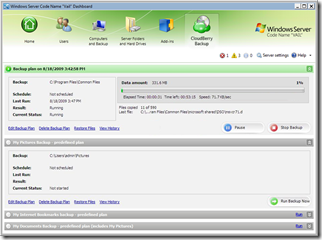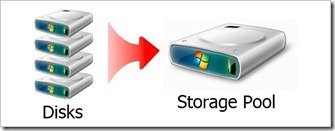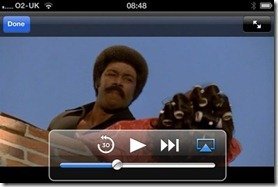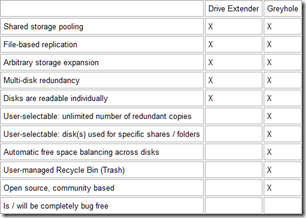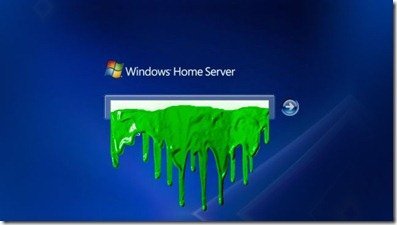By
Matthew Glover on November 30th, 2010

Mailbag 30th November 2010
Have a question or problem?
I can’t guarantee an answer, but I’ll try. Click “ask a question” above!
Drive Extender Removed From Vail
Unsurprisingly the biggest talking point this week has been Drive Extender, to hear that it was being removed from the upcoming Vail release was gutting, I am really not sure what Microsoft are thinking about by removing such a massive and popular feature from the final release.
In response to the madness, there are a few developers out there that are trying to develop their own drive extender, in the form of an addin, this looks promising and is going to be based on FlexRAID, when I know more I will let everyone know.
As far as I am concerned if the FlexRAID addin comes through, then Windows Home Server will go on, but I don’t think it will ever become a successful mainstream product whilst popular features get cut from each new version. We have to remember Microsoft aren’t replacing this feature with something else bigger and better, and in my view will be offering poor value for money when Vail does finally get released, as they haven’t improved Vail enough from WHS v1 to really warrant an upgrad with such a massive feature missing.
The out pouring from the Windows Home Server community has been unprecedented, and has certainly caught Microsoft off guard, Terry Walsh @ WeGotServed has written to Steve Ballmer personally, whether this will have any bearing on the final decision, which seems to have already been made, remains to be seen. It’s now left with Microsoft to stick or twist.
Let me know what you think of Drive Extender being removed from Windows Home Server in our forum.
Can I Retrieve a Deleted Share
Anonymous Asks:
I deleted a share by accident in the Windows Home Server console and it deleted the share and directories/files off of server. No Duplication for that share was enabled. Is there any way to recover the share in Windows Home Server?
Basically Windows Home Server stores data over multiple drives and does not work in the same way as a normal file system such as NTFS and FAT. Yet despite that NTFS is still at the heart of Windows Home Server, with the controversial drive extender sat on top of that. This means there is always ways and means of recovering data when deleted, although I must warn you that these are ways that could cause more harm than good.
Try going here, I have seen other people retrieve data that has been deleted using this method on a number of occasions; I must stress though I take no responsibility for anyone following these steps, as followed incorrectly could cause further data loss.
Unable to have multiple open connections to an Access database on WHS
John Asks:
I run Windows Home Server Power Pack 3 with several home PCs. I’d like to use Microsoft Access (2003 or 2010) and have the back end tables on the server with the front end file on each of the PCs.
When I’ve tried this, only one PC can access the database at any one time. It works when I host the tables on one of the PCs–everyone can use the database at the same time.
Can Windows Home Server handle this? I’ve tried different variations with the Access table file on a Windows Home Server folder as well as directly on the server C: drive with no luck.
There is no technical reason as to why you are unable to open the same database on multiple machines simultaneously; Windows Home Server certainly has no limitations in this way either.
Having looked in to this further the only real reason I can think of is opening the database in exclusive mode, this all depends on the way you open your database, File >> Open, has an option for opening in exclusive mode, which I believe is unchecked by default, whereas if you double-click, it checks to see if that profile is set to “open exclusive by default“, then opens in exclusive mode. To change which mode you are in go to Tools >> Options >> Advanced tab and select Exclusive and All Locks, you will need to do this on each machine but this should do the trick.
Can I manually balance my data across my drives
Renny Asks:
I am running Windows Home Server Version 1 with 3 internal 500GB hard drives and 3 further 1TB hard drives in a Tower Raid box.
One of the internal drives (not the system drive) is showing 95% full while all other drives are between 33% and 60% full.
Is this cause for concern?
Can you manually invoke drive balancing to better spread the data?
This is very common and certainly not an issue to worry about, if you have drive duplication turned on, Windows Home Server will simply be spanning your data across multiple drives for you. The reason WHS does this, has to do with when you add your additional data drives and all of your data.
Example: If you install WHS with 2 x 500GB hard drives, then transfer 600GB of data to your new WHS, with duplication enabled, you then add the rest of your hard drives as per your example above, WHS will not balance the data across the new drives because it sees no need, as the data is duplicated on the 2 drives you originally had installed.
In time WHS will shift some data around and you will see the other drives fill up, If this is something that is worrying you and you would feel more at ease seeing the data spread wide and far across your drives, then yes you can force WHS to balance the data manually, Tom Spinoso over at homeservershow.com has got a great feature about an application you can download called Windows Home Server Drive Balancer (really where do they get these names from) to force WHS to balance better and shift the data around to the other drives.
Windows Home Server Drive Balancer Article: here
Can I backup my Android phone to Windows Home Server
Craig Asks:
I love my Android phone and I love my Windows Home Server. What I would like to see is an App for the phone that would back up the phone to the Windows Home Server.
Does anyone know of one?
Does anyone want to write one?
Put simply, I don’t know of one and I can’t be sure if anyone wants to write one. So I am throwing this one out to everybody to answer, and see what they think. Let me know with comments below or post in the forum, I am sure if we get enough support, someone would want to write the addin.
Have a question or problem?
I can’t guarantee an answer, but I’ll try. Click “ask a question” above!
Written by
Matthew Glover
www.matthewglover.co.uk