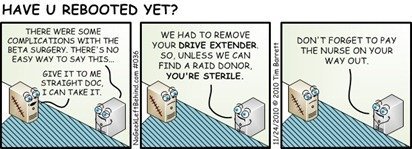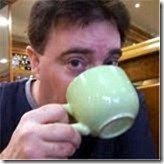By
Matthew Glover on November 23rd, 2010

Mailbag 23rd November 2010
Have a question or problem?
I can’t guarantee an answer, but I’ll try. Click “ask a question” above!
Where has Vail Gone? When will it be released?
I am getting these questions on a daily basis at the moment, the truth is I don’t truly know what’s happening, things have gone very quiet of late and the Windows Home Server team blog hasn’t been updated since May.
In recent weeks Microsoft has announced the release dates Windows Small Business Server 2011 Essentials (previously codenamed “Aurora”) and Windows Storage Server 2011 Essentials (previously codenamed “Breckenridge”). There is no fixed date set for these but they have said in the first half of 2011, I can only presume that this is the same for Windows Home Server Vail also.
Unable to Access Windows Home Server Remote Site
Frank Asks:
When I go to another site, I can easily connect to my Windows Home Server, but if I try using my iPod touch running Safari, after I enter my username & password it thinks for a while and then comes back to the username & password screen.
The desktop is hardwired and the iPod is on Wi-Fi connected to the same router. This is supposed to be do-able.
If I am honest at first this one got me a little stumped, I certainly know that you are able to access WHS via the iPod touch. The one thing I do want to point out is to make sure you are not trying to login using the administrator username and password, as this is restricted to local use only.
I have spoken to a couple of people about this and they have also experienced this as well, they reliably inform me that clearing the History, Cookies and Cache in the Safari settings should resolve this problem, follow the tutorial below to clear these.
Clear iPod Touch Safari Cache
- Home screen
- Settings
- Safari
- Make sure to scroll down to tap all three buttons: Clear History, Clear Cookies and Clear Cache.

Click to enlarge
Unable to open/connect to the Windows Home Server Console
Per Asks:
I cannot connect to the Windows Home Server Console any more, the icon say’s ”Network health on risk”
This problem started some days ago and it doesn’t occur at a particular time of day; it isn’t possible to connect the WHS Console any time.
Now I have tried to uninstall & reinstall the Windows Home Server console on my computer and I now get an error message saying “This operation cannot be completed at this time. Please try again later”.
I can still see and use all the files I have saved on my Windows Home Server from my computer.
Any help would be much appreciated.
This does seem a little unusual, as from the email Pers sent, I know this has suddenly stopped working, first of all the simplest thing to try is restarting your Windows Home Server.
If that hasn’t worked, when you open the Windows Home Server console but before entering your password, try clicking “Options” underneath the password box >> then click “Reset the Windows Home Server Console”.
Re-install the connector software making sure to uninstall and then restart your PC afterwards, once you are ready to install the software again make sure you do this by either going to http://yourservername:55000 or \\yourservername\software\Home Server Connector Software, there has been many cases of these problems, generally originating from people installing the incorrect version of the WHS connector software, to make sure you are using the correct version you can download the latest connector software from Microsoft’s website here.
If it is still not working, I would be inclined to think that something new has been installed on the machine such as internet security, McAffee has been known to cause these sorts of issues with the WHS console.
The WHS console runs inside the Remote Desktop Connection software installed on all PC’s, it may be that your anti-virus program could be stopping the RDC protocol, try disabling any anti-virus on the PC and also add an exception in the program, then try accessing the Windows Home Server console, I am pretty sure this will resolve the problem.
Have a question or problem?
I can’t guarantee an answer, but I’ll try. Click “ask a question” above!
Written by
Matthew Glover
www.matthewglover.co.uk
www.lpower.co.uk | Quality Laptop Batteries, 30 Day Money Back Guarantee, 12 Month Warranty.