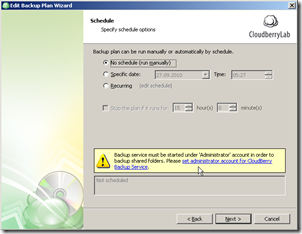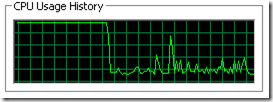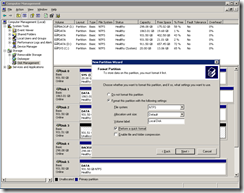Add-In: DA Document Manager 2010 Release 2 v3.1.105
The add-in DA Document Manager 2010 – Windows Home Server Edition has been updated.
Release 2, v3.1.105 includes the following changes (and there are lots):
Enhancement: Added "None" option to the Date Type field in the Search Filter
Enhancement: Added a single item print button to the search results ribbon
Enhancement: Added Check all and Uncheck all to PDF Import Popup
Enhancement: Added History Folder on Server that will now back up any modified files
Enhancement: Added image compression for TWAIN scans
Enhancement: Added printing button to PDF FastView Viewer so that searched items can be printed
Enhancement: Added sticky settings to the server side on the Backup path
Enhancement: Added support for Extended character set for international languages and for the file name
Enhancement: Added support for special foreign language characters like umlauts (alt/älter/am ältesten)
Enhancement: Added the ability to easily re-establish a link to an orphaned file
Enhancement: Application now loads much faster
Enhancement: Archive Recovery now imports categories: tags and notes
Enhancement: Archive Recovery now imports Date; on Document: Processed and Created
Enhancement: Archive Recovery: If the category and sub category do not exist: the application now create them
Enhancement: Auto Fill Form from the Add Doc Workspace now creates the category and sub category if they do not exist
Enhancement: Auto Fill Form from the Search Results now fills in the Date Created on the Form
Enhancement: Auto Fill non-existent subcategory now creates exclusive subcategories
Enhancement: Can now Filter subcategories by category in the Search Filter
Enhancement: Compress Scanned Images – Quality: 10-99 now works with TWAIN
Enhancement: Date Created now displays "N/A" when clicking on Search Results in the Auto Fill Form box
Enhancement: Default Categories have been created for English and German
Enhancement: If you enter a password for a document but do not edit it the password flag is now turned on
Enhancement: Import to Workspace: If the category and sub category do not exist: the application now creates them
Enhancement: Included a Help button for users with issues connecting to WHS
Enhancement: International characters now allowed in file names stored in the vault
Enhancement: More Options: Sound is no longer played when Plays Sound is unchecked
Enhancement: New Dialog: When attempting to attach more than 20 archives to an email – user receives a warning (Microsoft limitation)
Enhancement: New picture DLLs added to the client application
Enhancement: Now shows Password Dialog before editing a password protected document in the Search Results panel
Enhancement: Made client add-in path configurable (for detecting the server) – default to English path if language path is not found
Enhancement: Scanner Option button in the Ribbon are now sticky
Enhancement: Sort By Drop Down is now sticky
Enhancement: Search Results: Added new option to replace a PDF contents with current drag and drop PDF
Enhancement: Search Results: Can now search for text within PDF
Enhancement: The application now makes backup copies before modifying any document; split, rotate, form edits, insert, append
Enhancement: The Date Scanned/ Created are now flagged on the date
Enhancement: The default Category and Subcategory lists can now be translated into German or from German back to English
Enhancement: The password dialog now includes the file location and file name when requesting the user enter a password
Enhancement: Unassigned Categories now show up on the Server Add-in
Enhancement: Users are now allowed to use "&" in the title: keywords and description
Enhancement: Users can now remove a password – if the user protected or knows the password
Enhancement: When a file is not found, the user is now prompted to associate that file with an existing file in the vault
Enhancement: Xref type PDFs now preview in DA FastView (Updated viewer plug-in)
Fix: A category may not be deleted if exclusive subcategories exists
Fix: Activating Back Up NOW button: no longer requires tab thru all fields if they are already filled out
Fix: Adding or Deleting a Subcategory refreshes on Search without selecting a Category
Fix: After a Save and Clear: Clear Form and New now clear the Category
Fix: After an Archive Recovery all New Categories now automatically refresh
Fix: An exclusive subcategory can no longer be assigned to another category – this would cause an orphan issue
Fix: Archive Recovery no longer fails if the title contains an illegal character
Fix: Archive Recovery no longer locks up after 20 items recovered
Fix: Archive Recovery will now allow an exclusive subcategory to be found when searching
Fix: Auto Fill Form from the Add Doc Workspace: New or Clear Form now clear the category and sub category if they do not exist
Fix: Corrected the total disk space calculation problem on drives greater than 1GB
Fix: Date Created now displays when clicking on Search Results in the Auto Fill Form box
Fix: Deleting the Search item being previewed no longer causes an error
Fix: If the first or only PDF in the Inbox requires a password, the splash screen is automatically closed so that the user may enter the password
Fix: Inbox now remembers Passwords entered between document saves
Fix: Inbox now will show meta tag information even if the file is Password protected
Fix: On occasion some users would receive an error when scanning to workspace: Index was outside the bounds of the array – temp folder changed to reflect a folder accessible by non-administrator accounts
Fix: Password Checkbox will now uncheck when there is no password
Fix: Refresh when Deleting an unused Subcategory now clears that subcategory
Fix: Subcategory: Upon refresh by click Category: A deleted subcategory no longer remains on the list
Fix: The Category "Add" buttons in the form to work on click if there is no text in drop down (Subcat as well)
Fix: The Workspace Form width is no longer inconsistent
Fix: When categories are created by tabbing out of the category fields they are now created if the do not exist
Fix: When clicking Search Reset and the exclusive Subcategory List from the previous Category no longer displays
Fix: When creating a Shared subcategory – they no longer always save as exclusive subcategories
Fix: When deleting a search results item being previewed using "X" no longer produces the file does not exist error
Fix: When dragging a file with a password into the Inbox, if we do not enter the password at that time, show the lock icon
Fix: When removing a password the "!" icon is refreshed and the Lock icon no longer displays in the Search Results
Fix: When renaming a Category the Search Field now refreshes
Fix: When using Archive Recovery with a password protected file, the user is now prompted for the password
More information on DA Document Manager 2010 – Windows Home Server Edition are available from here.