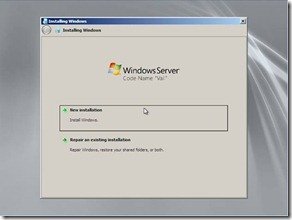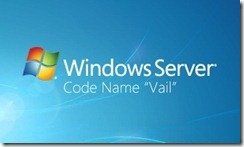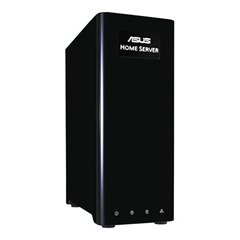By
Philip Churchill on September 05th, 2010
Chase Messer is a team leader of a small group of soldiers and is currently serving in Afghanistan.
Sergeant Chase Messer is a big fan of Windows Home Server and has one running back at home in his apartment in Arizona, which he put together himself. Chase got in contact with us here at MSWHS.com with his story:
“…we have a LOT of downtime over here and I noticed my soldiers were just passing around hard drives to share movies, tv shows and things of that nature. I suggested we all put together some money and that I would build us a server to streamline the whole thing. I remembered using your site before during the construction of my own WHS and decided to check it out. That’s when I saw the unboxing of the ASUS TS MINI, looking at that YouTube video I knew it would be perfect for our needs. I have my movies and AnyDVD installed on my home WHS which is VPN’d (using your site) with the new TS mini. Doing this My wife can insert a DVD in the drive in Arizona and it will tell me when it has ripped to the Server. Then I use handbrake to compress that movie to about 500mb and transfer it to my dedicated apache webserver. Then I use a BITS download manager to download the movie and it takes about 4-5 hours which is better than waiting on the 3 weeks it takes mail to get here.
Anyways I just wanted to say thanks from a group of soldiers that enjoys the WHS and your site makes it that much better…”
Sergeant Chase Messer and his team are running the Asus TS mini.
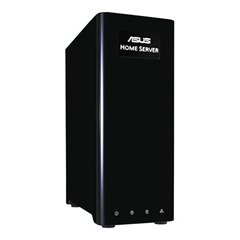
I’m glad we could be of service to you and your team and commend you for the work which you do for us ALL in Afghanistan – Another instance where Windows Home Server just makes life a little easier!