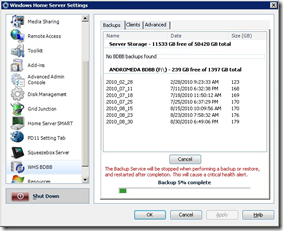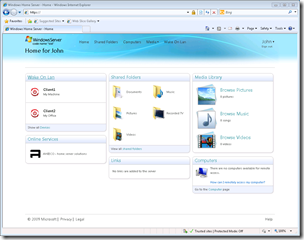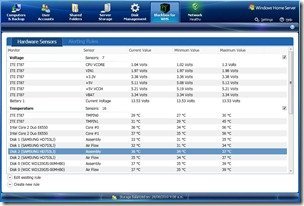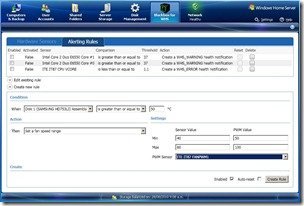Add-In: BDBB 1.0.0.3
The Windows Home Server Backup Database-Backup add-in or BDBB as it is also known has had an update.
Version 1.0.3.3 includes the following changes:
- Redesigned user interface, tabs now provide room for new features
- More documentation within the interface to explain the features of the Add-In, including a warning message that the backup service will be stopped during backup and restore
- Increased details about each possible network target, including free and total storage space, volume name and drive letter if known
- Added ability to configure individual Health Notification thresholds for each client computer
- Added feature to delete the current WHS Backup Database in case of a corrupted DB that Repair is not able to correct
- Elapsed time is now reported in the user interface after a backup or restore completes
- Don’t display connected drives with filesystem of type CDFS, such as CD/DVD and some external hard drives that have special read-only partitions such as the HP Simple Save
- Removed the user prompt to restore Client Registry keys, as this feature is no longer needed since WHS PP2. The registry files are still backed up with each BDBB backup in case the user needs to manually restore
- Significant code changes “under the hood” to facilitate new features in the future
- New logo
More details are available from here.