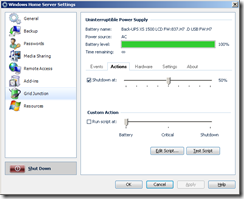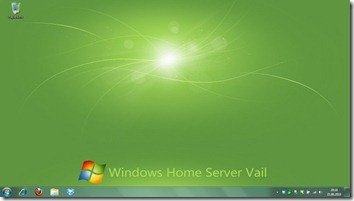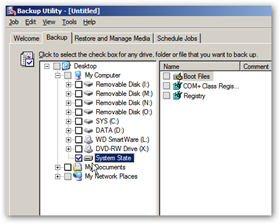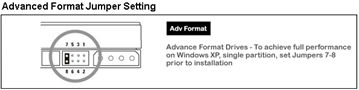By
Philip Churchill on August 24th, 2010
Microsoft have released an update today which is being pushed down from Windows Update to Windows Home Server (v1)users.
The update, known as KB 979453 addresses five issues which have been found since the release of WHS Power Pack 3:
Issue 1
You cannot restore a client computer without manually creating partitions or mapping the source and destination volume.
After you install this update, you can then restore a client computer without manually creating partitions or mapping the source and destination volume. However, to enable this functionality, the following conditions must be true:
-
The backup must be stored on only one disk.
-
The destination computer must have only one hard disk.
-
The hard disk in the destination computer must be equal to or larger in size than the backup.
-
The hard disk drive in the destination computer must be an internal hard disk drive. For example, IDE, SATA or e-SATA.
Issue 2
2048-bit certificates will soon replace 1024-bit certificates. This update enables Home Server users to use 2048-bit certificates before 2048-bit certificates become the industry standard.
After you install this update, you are asked to renew Website certificates if you have already registered the live domain for the websites. After you finish the renewal process, the website certificates are upgraded to 2048-bit.
Issue 3
You cannot change the backup settings if a volume that has backup-excluded folders is not available. In this situation, you must wait until the volume becomes available.
After you install this update, you can remove a missing volume that has backup-excluded folders from the backup process.
Issue 4
You cannot remove all users’ permissions from a shared folder. When you try to remove the permissions, the Windows Home Server console reports that the operation succeeds. However, the permissions are not removed.
After you install this update, you can successfully remove all users’ permissions from a shared folder. If you tried to perform this operation before you install this update, the permissions will be removed when you restart the computer after you install this update.
Issue 5
You may experience incompatibility issues when you use the next version of Microsoft Security Essentials on Windows Home Server. This is a precautionary update. Windows Home Server is currently not supported by the next version of Microsoft Security Essentials Beta or final release. This update will address some incompatibility issues.