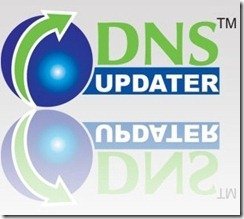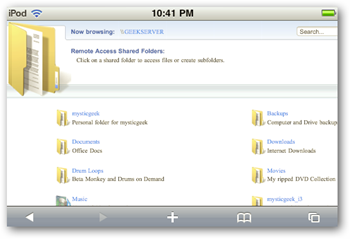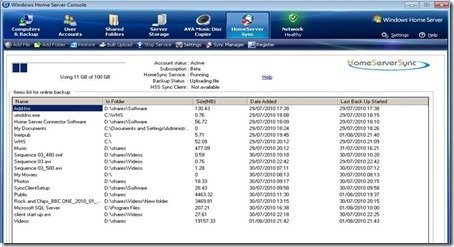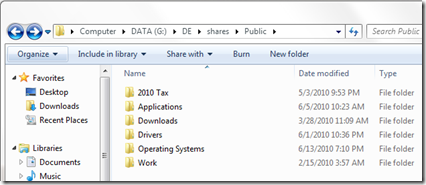By
Philip Churchill on August 07th, 2010
The HomeServerSync add-in from Tranquil PC is now available for Windows Home Server users.

HomeServerSync allows you to access your Home Server services from anywhere in the world, protect your files even more, and sync data between PCs, using the Home Server itself as a ‘personal cloud data server’ !
There are 3 components to HomeServerSync, that provide the ultimate in data security, remote access and PC to WHS to PC synchronization:
- 100GB of offsite backup storage is included with more available if needed.
- Provision of a unique private network, allowing full access to WHS Console and WHS Shares from anywhere in the world, via internet connection.
- Multi PC synchronization system that not only protects data but means that one PC can receive or send updates to ‘shared’ files and folders on other PCs
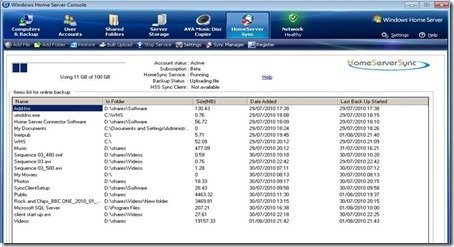
And the pricing is good too with the annual subscription costing just £139 with 100GB of storage for your data.
And now the best news of all… as an MSWHS.com reader we have a special deal for you, by using the promo code M023 when registering your details you’ll receive an additional 100 extra days absolutely FREE, which means 465 days instead of the standard 365 days.
How to Get your 100 Days FREE:
- To find out more request the free 15 day trail by emailing trial@homeserversync.co.uk
- You will then receive an email with the registration link, which you should visit and enter the promo code M023
- Once the subscription is purchased your 365 day subscription will be automatically extended by 100 days to 465 days for FREE
More information on HomeServerSync including its top 10 features, how it works, the data center used and the security of your data are available from here.