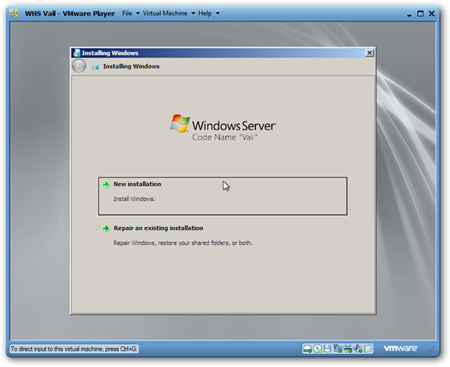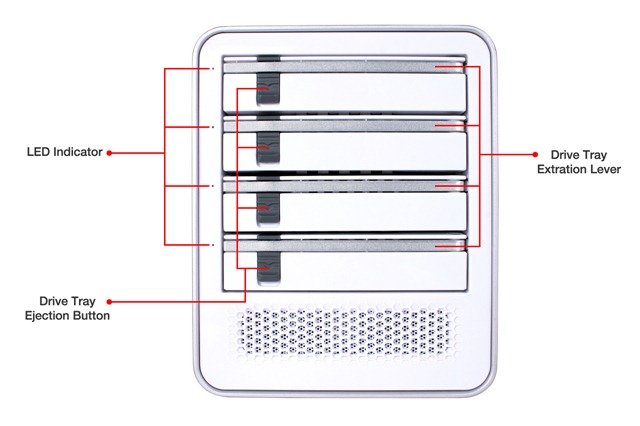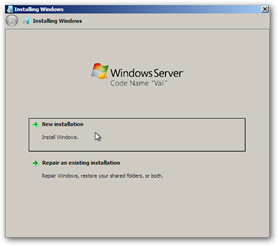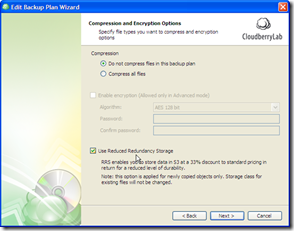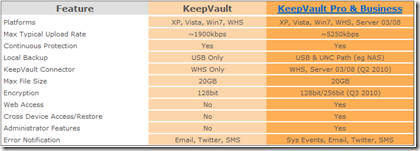By
Matthew Glover on July 31st, 2010

Since its first release back in September 2009 Microsoft Security Essentials has given those who hadn’t got Anti-Virus or didn’t want to pay for Anti-Virus, the chance to protect themselves from the nasty’s of the internet, the program itself is quick to download, easy to install and very easy to use, it was never ground breaking or feature rich, but certainly filled a gap in the market, the free market.
Many people since its release have been calling for the program to have the ability to be able to be installed on Windows Home Server, after 10 months since first release Microsoft have announced version 2.0 due for release around the end of September 2010, this next version does now have the ability to be installed on Windows Home Server v1.0 and Windows Home Server Vail v2.0.
There has been much discussion on the web as to whether Microsoft will with draw support for Windows Home Server during the final release, that at the moment remains to be seen but this has certainly been a big talking point, Microsoft have sought to clarify the situation:
“Installing Microsoft Security Essentials (MSE) Beta on Windows Home Server is not supported at this time. As MSE is in Beta, the Windows Home Server team is in the process of ensuring the use of MSE with Windows Home Server will meet customer expectations. We will release a statement of support once the validation is complete, when we are confident that this combination will meet customer expectations.”
We clearly know that this product can be installed on WHS, but officially for now at least it seems Microsoft will not confirming this until the WHS team has authorized the product for use on WHS, this doesn’t mean you can’t install until then, this just means you would do it without Microsoft’s backing and that means if anything goes wrong you’re on your own, my advice for now would be try it only in a test environment.
You can get the beta release by going to http://connect.microsoft.com/securityessentials where you will be able to download the program and see the release notes and install instructions.
 Jon Honeyball over at PC Pro is talking about the new file system that Windows Home Server “Vail” will be using. He goes through the pros and cons to a file system that has always been controversial.
Jon Honeyball over at PC Pro is talking about the new file system that Windows Home Server “Vail” will be using. He goes through the pros and cons to a file system that has always been controversial.