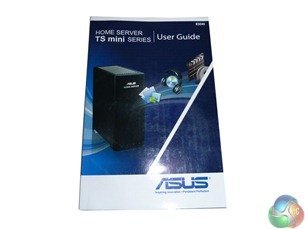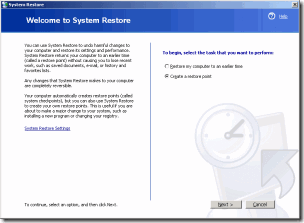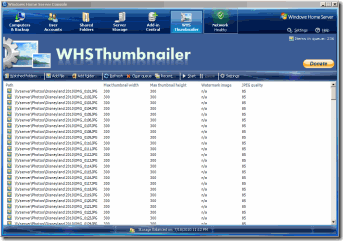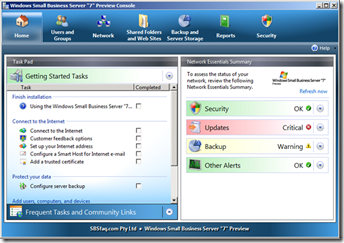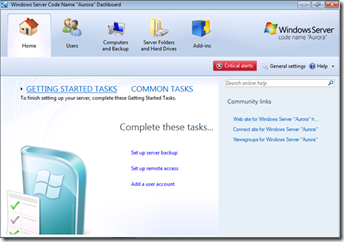By
Steve Crick on July 27th, 2010
 The MediaSmart VGA/PS2/Serial debug board from VOV Technology is very useful gadget which allows you to add a screen, or optionally a keyboard and mouse or even a serial device to your HP MediaSmart server to convert it from a headless appliance back to a fully functional PC.
The MediaSmart VGA/PS2/Serial debug board from VOV Technology is very useful gadget which allows you to add a screen, or optionally a keyboard and mouse or even a serial device to your HP MediaSmart server to convert it from a headless appliance back to a fully functional PC.
In addition to the HP MediaSmart and DataVault server families, the debug board is also supported on the Acer Aspire easyStore H340.
VOV Technology lists the reasons you would want this device as:
— You want to play with the BIOS settings or re-flash your BIOS
— You want to boot from a USB stick to install another OS (Vail, Linux, Windows Server 2008, OpenSolaris)
— You are a software/kernel/addons developer
— You want to tinker but not risk shorting your MediaSmart Server
— You don’t have the time to build your own custom cable
— You don’t want to buy expensive tools for a one time project
— You want the ability to troubleshoot any bootup problems without running a recovery that will destroy existing data
— Buying is cheaper than building!