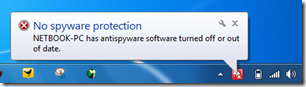Add-In: CloudBerry Backup for WHS 1.6
The online backup add-in "CloudBerry Backup for WHS" has had an update.

Release 1.6 has the following new features:
Backup Network Shares allows you to backup any external hard drives (or a NAS) which you may have attached to WHS by specifying its network share.
Smart Delete – “A while back we introduced an option to delete files automatically from the backup storage when they are deleted locally. However, this option is dangerous in that you can still delete a file accidently on the local computer you won’t be able to recover from it as the file is deleted automatically from the backup storage too”.
The Smart Delete option allows you to keep files deleted locally on backup storage for 30 days by default and only after that will it delete the files on backup storage.
Server Edition designed to run on Windows Server 2003/2008 – With the release of 1.6 Cloudberry are introducing CloudBerry Backup Server Edition. This new version of CloudBerry Backup ($59.99) is designed to run on the server version of Windows operating system such as Windows 2003 and Windows 2008. All existing Cloud Berry Backup customers running the product on servers are eligible for free upgrade.
Finally, in the release 1.6 the way how you can configure RRS storage option with CloudBerry Backup has changed. In the previous release you had to specify RRS option for the whole account level. This turns out to be inflexible and in the newer release we moved RRS configuration to the Backup Wizard and you can now configure RRS option on the backup plan level.
More details on CloudBerry Backup for WHS are available from here.