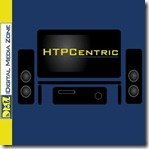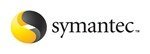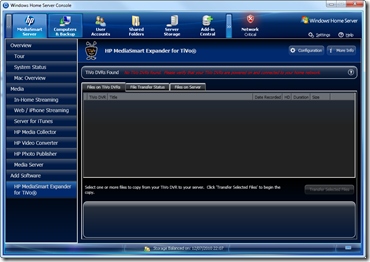By
Philip Churchill on July 12th, 2010
Microsoft’s Official SBS Blog have announced a new edition of Windows Small Business Server entitled Windows Small Business Server (SBS) Code Name “Aurora”.
Aurora is touted as an easy to use “first server” option for small businesses and will be the company’s first to deliver both traditional and cloud capabilities.

Supporting up to 25 users, and using the Windows Server 2008 R2 codebase, the greatest news about Aurora is that it uses the Windows Home Server Drive Extender technology.

Paul Thurrott’s SuperSite for Windows had this to say about it:
…Aurora is 64-bit only. It provides a simplified version of Windows Server 2008 R2, health status monitoring for the server and connected clients, (Windows Home Server-based) Drive Extender technology for simplified server storage management and, with an optional Premium Add-On, a licensed copy of Windows Server 2008 R2 Standard technologies and SQL Server 2008 R2 Standard Edition for Small Business.
…Aurora works (and looks) just like Windows Home Server "Vail" and is in fact based on the same underlying foundation. So it provides a host of WHS-like functionality around the management tools (which are nearly identical) and various capabilities.

Although Aurora cannot be added to an existing Active Directory (AD) domain, it can be the first server in a new domain and provides a full, native Active Directory infrastructure and even better Aurora, just like Vail, utilizes the add-on platform for extendibility.
It seems Aurora is Vail on steroids for the Small Business community!
If you would like to become a beta tester for Windows Small Business Server Code Name “Aurora”, you can sign up here.
Pictures courtesy of Paul Thurrott’s SuperSite for Windows