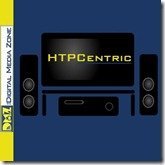By
Philip Churchill on July 06th, 2010
Tranquil PC has released updated information on their HomeServerSync add-in which will be made available later this month.
We hope this Add In will truly ‘release’ WHS from the confines of the ‘home’ or ‘small office’ – creating your own ‘Personal Cloud Storage Server’
In essence the VPN component (part of the 2 way Sync we have created) delivers a unique service that has to be seen to be believed – having all WHS services available whether you are locally connected, or at the other side of the planet.
· Full access to the WHS console (incl opening PC backups) etc
· Full access to shared folders (ie your Media player will still see / stream the media files)
· Full access to the WHS desktop (RDC) should that ever be needed
· Full access to WHS network connected drives
The 2 way Sync component is just that, it sits on the WHS and the client desktop, and whether you are locally or remotely connected your files are safely stored.
· Client to Server updates
· Server to Client updates
· Updates in both directions
· Versioning control
· File deletion control
Offsite backup is again, just as it should be. Change a file on a selected WHS folder, either directly or via the client desktop sync application and that file is encrypted / compressed and then saved to the offsite backup data centre (in Manchester).
The optional bulk upload function is now being completed, and when ready will provide a unique solution to ‘upload’ the initial ‘bulk’ data to the Data Centre via an encrypted physical HDD. Getting your files back can be achieved via the WHS Add In, via a web browser or by requesting a bulk download (reverse of bulk upload).
· Real time or scheduled ‘offsite backup’ to a UK data centre (off shore FTP servers can be selected for OEM partners)
· Back up in real time or every hour or at specific times
· Bulk upload option
· Bulk download option
· Files fully encrypted and compressed prior to transfer
All in all this is WHS unlimited
The latest news on the HomeServerSync add-in can be found here.