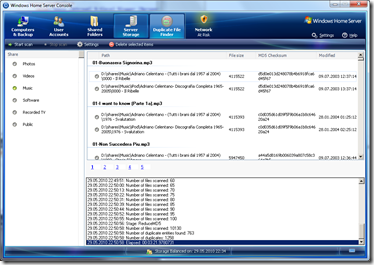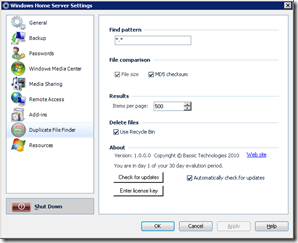HP X311 for Europe
With the HP Data Vault X310 being available in the US, HP has also announced the X311 for Europe.
The X311 is exactly the same as the X310 but is instead aimed at the European market.
So how much will it cost, (including applicable tax) and in what countries will it be released?
| UK | GBP 389 |
| Germany | €439* |
| Switzerland | CHF 639 |
| France | €449 |
| Netherlands | €439 |
| Norway | NOK 3799 |
| Denmark | DKR 3749 |
| Sweden | SEK 4599 |
*Will also be released in 2 separate deals with 2Tb configuration to € 399. This this post for details.
Here’s part of the official press release from HP:
HP Launches New All-in-One Storage Solution for SoHo and SMBs
Bracknell, UK, 29 June, 2010 – HP today launched the HP Data Vault X311 all-in-one storage solution centralising simple, secure automatic backups, remote access and expandability to enable SMB/SoHo customers to maximise resources and data protection.
SMB/SoHo customers are required to be resourceful and efficient as they work to improve employee productivity, manage the explosion of data and seek competitive advantage.
Based on the Microsoft Windows Home Server platform, the HP Data Vault X311 is a central repository for automatically back up and accessing files, documents, presentations, videos, photos from up to 10 computers on a network.(1)
The Data Vault automatically organizes files across PCs, streams media across a network(¹), and allows for remote access to files and PC applications(2) from any internet(2) connected PC.
The HP Data Vault X311 features include:
— PC Hard Drive Backup: backs up networked PCs via the Windows Homer Server backup feature
— Mac Hard Drive Backup: backs up Macs running Leopard using Apple Time Machine software
— Expandability: additional drives can be added for up to 17 terabytes (TB)
— Server Backup: duplicates designated shared folders to a separate hard disk drive
— Online Backup: duplicates designated folders to online data storage service for an additional layer of protection
— Smart Power Management: can schedule times for server to go to “sleep” and “wake up” saving on energy costs
— Image Restore: individual or full image restore capabilities
— Specifications: Intel Atom Dual Core, 1.6 GHz. Two gigabytes (GB) of 800-MHz DDR2 DRAM, 4 x USB ports, 1 x east connection port, 1 terabyte (TB) storage
— Media Streaming: streams content to any PC connected to the network(1)
— Server for iTunes: centralizes iTunes music libraries on the server for playback to any networked Mac or PR running iTunes
— HP Photo Publisher: easily upload photos to Facebook® and photo-sharing sites
— HP Photo Viewer: allows easy sharing of photos with friends and business partners
Pricing and availability(8)
The HP Data Vault X311 is available in June starting at £331