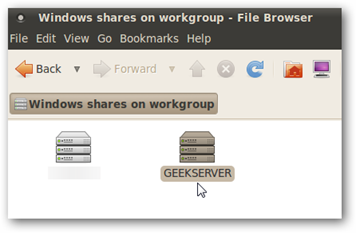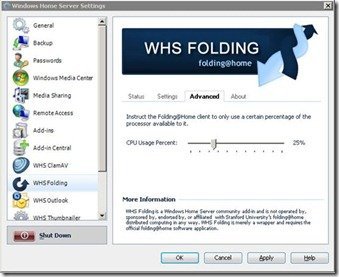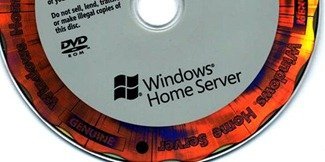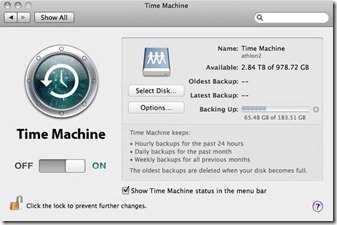By
Steve Crick on June 11th, 2010
 I have to confess to being a little puzzled when I was first handed the Tranquil Safe Server Module. From the brief I was given, I had assumed it was some sort of backup device to keep server data safe, used like an external hard disk.
I have to confess to being a little puzzled when I was first handed the Tranquil Safe Server Module. From the brief I was given, I had assumed it was some sort of backup device to keep server data safe, used like an external hard disk.
But no, after visiting Tranquil PC product page for the Safe Server Module (SSM), I fully understood what this device is and what it is supposed to do. What we have here is a replacement system hard disk, one with dual 500gb hard disks, configured in a RAID 1 mirror, in the shape and size of a single SATA hard disk. Total WHS system disk protection.
Hardware
Although primarily intended for Tranquil PC’s SQA-5H range of servers, in reality the SSM should fit in all shapes and sizes of home servers and will protect them all equally. The SSM body is constructed from a brushed metal alloy, with plastic front and rear and feels strong and robust in the hand.

Up front are the drive bay doors and a couple of status lights. Accidental opening of the doors is prevented by the use of locking switches. The status lights normally blink green but will change to red in the event of a problem with a drive. If you have the SSM mounted out of sight inside a server, management software is supplied supplied to let you know what is going on.