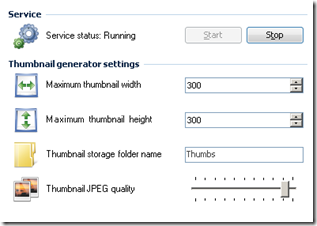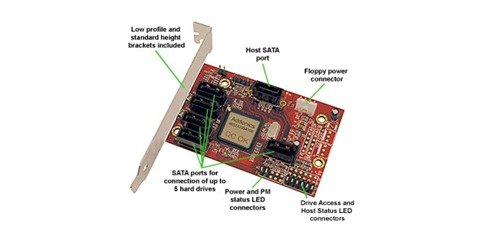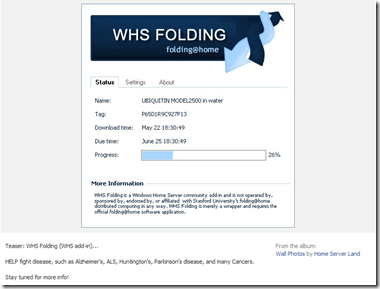By
Philip Churchill on May 27th, 2010
Version 3.0 beta 1 of DVBLink is available for testing – The software which enables you to add tuner cards to Windows Home Server.
The main feature added to this release is transcoded streaming to internet browsers.
TV is streamed using Windows Media format and works both for internet and intranet although 5 consequitive ports need to be opened on your router for it to work.
The internet streaming works with IE, Chrome and Firefox (MediaPlayer plugin required), but the latter two do not support video auto-sizing.
The Quality of the transcoded video is defined using a transcoder profile, which you can edit to achieve best quality for your particular PC hardware, with the final version supporting several customizable profiles.
This version is currently in beta, may contain bugs, and currently does NOT work with Windows Mobile browsers, Radio channels and special DVBLink streams as well as IPhones and IPads.
What is new and fixed:
All source products (DVBLink TVSource, for IPTV, for DreamBox):
– Added background EPG information update for xmltv EPG source
– Added support for additional xmltv details: full description, genre, credits, thumbnail, rating, series information etc.
– Changed DVBLink addin user interface in MediaCenter
– Removed channel synchronization wizard in MCE
– EPG source, name and number of DVBLink channels can be updated after channel synchronization in MediaCenter
TVSource:
– Added support for diseqc 1.1 (uncommited switches)
– Added support for diseqc 1.2 in the form of custom diseqc sequences
– Added BDA device match using system specific device path. This should prevent shifting device index when new devices are added or old ones are removed
– Added parental control in MediaCenter. Parental control is activated or deactivated via DVBLink Mediacenter addin
– Added retrieval of provider-assigned channel numbers during channel scan for cable and terrestrial tuners
– Added support for diseqc control of Omicom tuners
– Changed the algorithm of stopping stream when tuner is idle. This should fix failed channel changes and no/not all services found during scan
Network pack:
– Added transcoded streaming to internet browsers
– Fixed server deadlock on stream stop
Things to know about installation/update:
– The software is in public beta stage, meaning that it may have bugs!
– To preserve your current system settings, run installation using the bat files
– Unfortunately, you will have to delete and synchronize the DVBLink channels again in MediaCenter. If you get "Program has stopped responding. You will now return to MediaCenter" message on MCE start up, you must boot to safe mode and delete mcepg*.db file in c:\programdata\microsoft\ehome\. Once booted up in normal mode again simply redo TV Setup.
Things to know about internet streaming:
– TV is streamed using Windows Media format
– It works both for internet and intranet
– For use via internet you need to open 5 consequitive ports, starting with base port (default value 443), on your ADSL modem and set up port forwarding for these ports on your router
– Use https://<external ip>:<base port> to connect from ouside the house
– Use https://<internal ip>:<base port> to connect inside the house
– Default user
– We have tested internet streaming with IE, Chrome and Firefox. The latter two do not support video auto-sizing.
– You need to accept security certificate warning on connection
– Quality of the transcoded video is defined using transcoder profile. The profile settings are stored in <dvblink2>\Addons\network pack\data\profiles.xml. You may edit profile settings there to achieve best quality for your particular PC hardware. The final version will support several customizable profiles.
– It does not work yet with Windows Mobile browsers
– It does not work yet with Radio channels and special DVBLink streams
– It does not work yet with IPhones and IPads
– You need to install MediaPlayer plugin for FireFox
Known issues:
– It may take considerable time (up to 15 seconds) to switch channels via browser on WinXP based server (WinXP and WHS)
– Graphical design of the webpage will be improved in the release version
You can download version 3.0 beta 1 of DVBLink TVSource and DVBLink Server Network Pack.