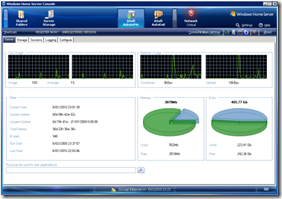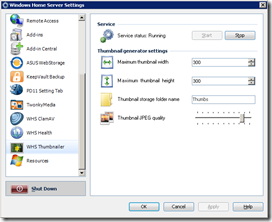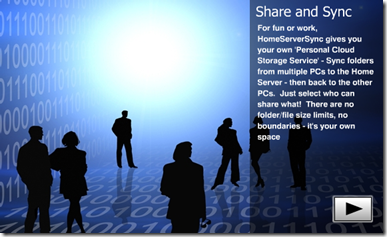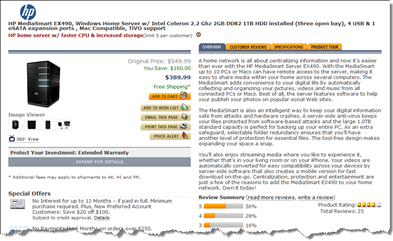Add-In: AdminiMe for WHS Update-Release-1
A new version of AdminiMe for Windows Home Server is available.
The add-in constantly monitors your server in the background, without you having to do anything and will notify you in case something goes wrong.
Update Release-1 includes the following fixes:
- APP:CA002 Cpu Analyzer Index (zero based) must be greater than or equal to zero and less than the size of the argument list.
A proper message is now shown to indicate that the CPU is overloaded. - Isn’t possible to change the network card, Apply button doesn’t enable
The button now gets enabled and selecting a card should work. - Documentation on using the mail functionality in the Communication dialog has been increased.
- Server: Nag screen contains control characters
Control characters have been removed. - The part of the add in that shows the add in is registered says: ‘Registrd to:Name’
Changed to: ‘Registered to: Name’ - Sent emails are german and contains formatting code \\r\\n in the text, right before the text \""In der registrierten Version …\"" "
Control characters have been removed. - Server: Console crashes when invalid license file is on the server
An extra check is done and handled. - Server: Settings aren’t all saved
Now when changing settings (like events,…) these are saved as well. - Server: In some cases, selecting the networkcard wasn?t persisted
Now when changing the networkcard in the config settings the selected card is saved. - Server: Error when starting ?There was a problem while checking the registration file:The device is not connected.?
Now an extra check is done and this error should be handled. - Server: Checking the last item in the list of Application Logs (Config tab) doesn’t submit the change, isn’t saved
Now you can select the last item and save the change too. - There was a problem while checking the registration file:The type initializer for ‘Microsoft.HomeServer.Controls.ShareManager’ threw an exception.
This led to problems that mails were sent as unregistered, while the license file was present.
Now an extra check is done and this error should be handled, in some cases it could still occur.
If this is the case, send a mail to support@asoft-ware.com for a workaround. - Server: When a user chose to ignore messages, in the WHS Console then these messages were also reported.
Now when you choose to ignore messages, they will not be reported anymore. - Server: In some cases where there was high memory consumption it could be that AdminiMe reported this, while the treshold was not yet reached.
This was not a bug but the algorithm has been changed slightly so that it is more sensitive. - The links to the registration page/AutoExit page on the console toolbar where opened locally in the console
Now they are opened on the client itself. - You can now disable the monitoring of a disk’ usage, by setting the treshold to 0.
- The disk id’s in the disk overview tab are now padded with a zero and sorted correctly
- The disk rate is now converted to the best format (Kb/s,MB/s,…)
The disk rate is now converted to the best format (Kb/s,MB/s,…)
More details are available from here.