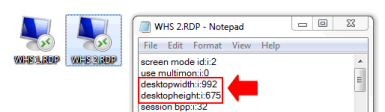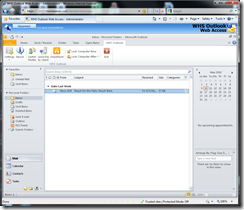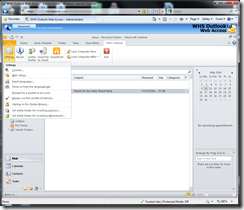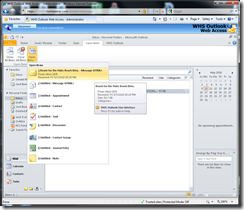By
Philip Churchill on May 14th, 2010
Diskeeper being a Gold Partner with Microsoft are very happy that many of their suggestions and requests have been accommodated within the new Drive Extender (DE) technology in Vail.
Diskeeper who produce a defrag solution for WHS users in the form of "Diskeeper 2010 Home Server Edition", have a great post on their blog explaining how the WHS V2 Drive Extender technology works:
What you effectively have with Drive Extender, then and now, is storage virtualization. Any time you pool storage and then divvy it up exclusively to requestors (in this case the shared folders that become lettered volumes) you need some form of logic for allocating data from the pool. SAN and virtualization administrators already understand this concept, including related technologies such as Thin Provisioning.
DE 2.0 now adds this to their storage virtualization solution. As you add more data to a shared folder, DE 2.0 will allocate, in 1 GB chunks, more space to the shared folder/volume from the common storage pool. And, should you delete ALL the data in a 1 GB chunk, the 1 GB chunk will dynamically return to the available storage pool to be allocated to any other shared folder that may need the space. DE is well designed to fill up 1 GB chunk before requesting to use more. Very cool stuff!
A great post for those of you wishing to know more about the new technology in Windows Home Server codename "Vail", which you can find here.