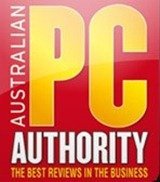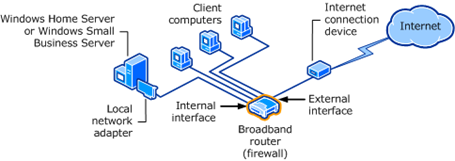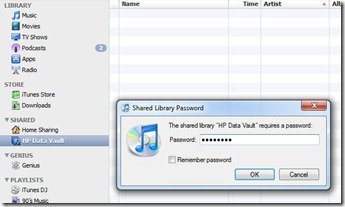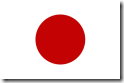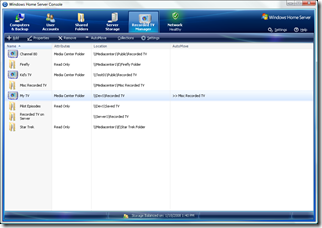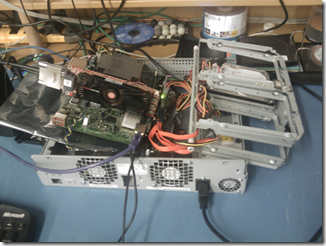By
Philip Churchill on May 11th, 2010
The Recorded TV Manager add-in for Windows Home Server has been updated to build 3.9.2.
This latest build is a maintenance update which fixes some minor problems and further improves error handling for more stability. It also has some necessary adjustments to better coexist with WHS PP3 and provides for full support of WTV files.
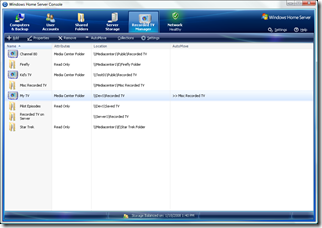
The developer Rick Drasch has also released the Recorded TV Manager MetaData Service, which supports WTV files in WHS (Windows Server 2003). See the Build 3.9.2 Release Notes for an explanation of the changes regarding WTV files.
The 3.9.2 upgrade is free for registered users, whilst the new MetaData Service is optional and costs an additional $2.99.