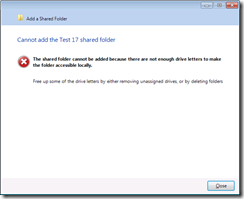By
Matthew Glover on April 30th, 2010
Well WHS websites seem to have lit up with the news of Vail and many questions have been asked, so now I have finally got the preview beta version of Vail I am going to go through the WHS Website, Remote Access, Final Thoughts and then try and answer everyone’s questions.

Going to http://yourservername/ will display the webpage above, I am sure Microsoft will resolve the certificate problem before RTM, for now clicking “continue to this website” will get you into your server.

As I mentioned in the part 1 you can customise the WHS website now, as you can see from my screen shot above I have called my server “Matt’s Windows Home Server”. You can change the logo to the left although I think it may be business users that are more likely to use this.

Logged in you can now immediately see the machine available for remote access, shared folders and your media library.